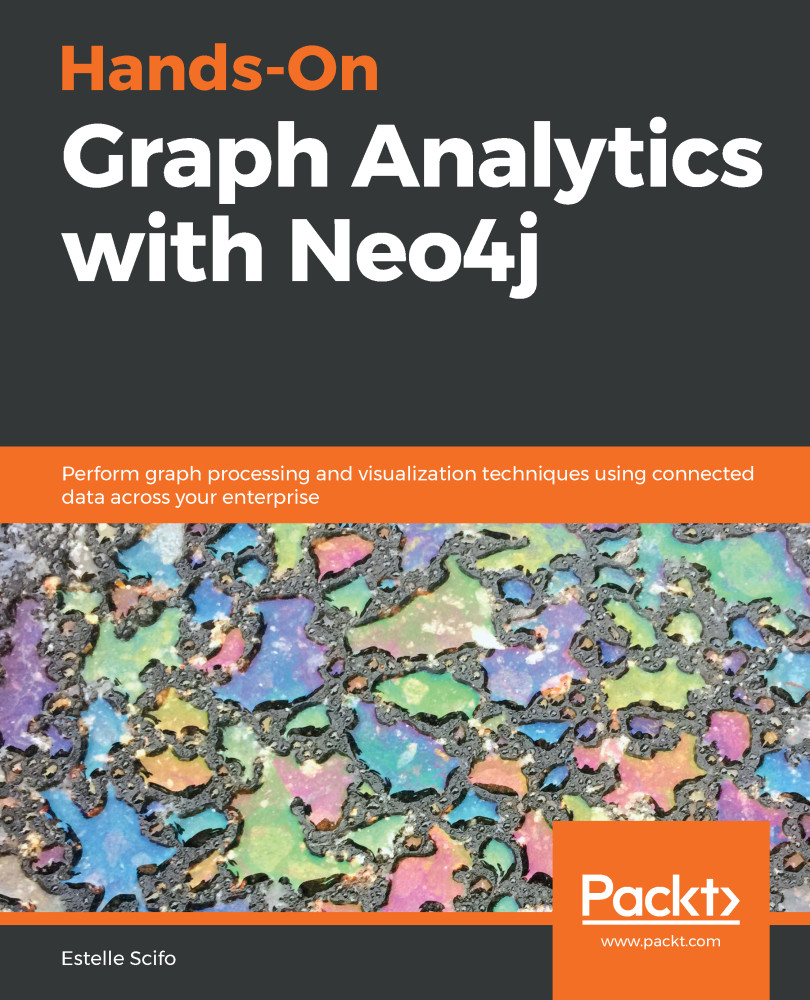When the application is running, we can visit http://www.localhost:4001/graphql/ and find the GraphQL playground for this application.
By default, the dark theme is enabled. You can disable it by changing the following line in the settings:
"editor.theme": "dark",
Change it to the following:
"editor.theme": "light",
"editor.theme": "dark",
Change it to the following:
"editor.theme": "light",
Let's write a query that will gather the information we need to create the login page of our application (see the Creating the Flask application section). We want to display, for the authenticated user, their login, the repositories they own, and the repositories they have contributed to. Therefore, we can use the following query:
{
User(login: "me") {
login
owned_repositories{
name
}
contributed_repositories{
name
}
}
}
Similarly, to get the number of contributors and the owner of a given repository, use the following query:
{
Repository...