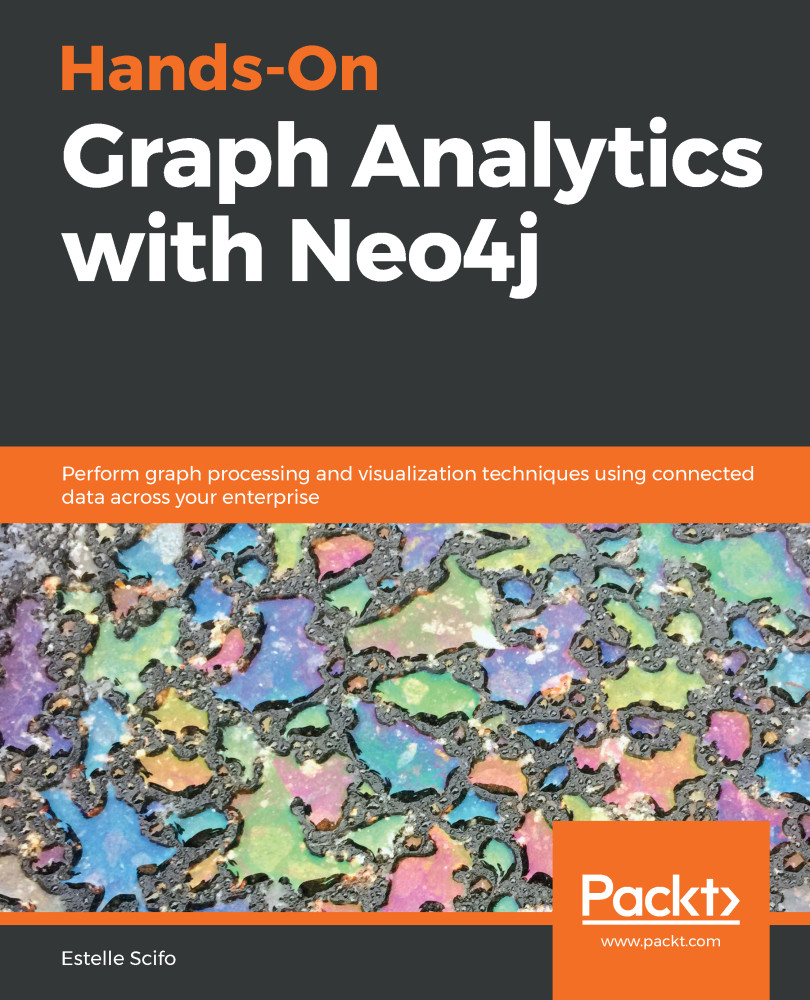We can set parameters within Neo4j Browser with the following syntax:
:params {"repo_name": "neo4j"}
The parameters can then be referred to in later queries with the $repo_name notation:
MATCH (r:Repository {name: $repo_name}) RETURN r
This can be very useful when the parameter is used in multiple places in the query.
In the next section, we will perform HTTP requests to the GitHub API directly from Cypher. You'll need a GitHub token to authenticate and save in as a parameter:
:params {"token": "<your_token>"}
The token is not required but the rate limits for unauthorized requests are much lower so it will be easier to create one by following the instructions here: https://help.github.com/en/github/authenticating-to-github/creating-a-personal-access-token-for-the-command-line#creating-a-token.