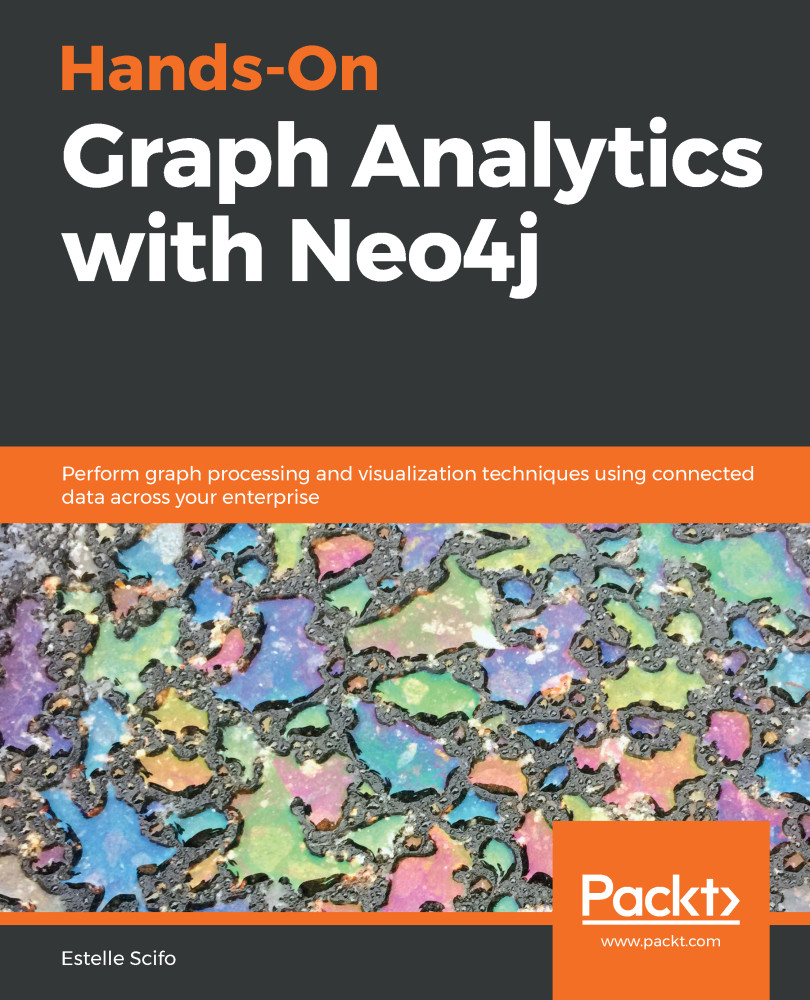In practice, most of the time, you do not want to run a GDS algorithm on your full Neo4j graph. You can reduce the size of the data used in the algorithm by selecting the nodes and relationships of interest to you in that particular case. The GDS plugin implements the projected graph concept for that purpose.
The projected graph is a lighter version of your Neo4j graph, containing only a subset of nodes, relationships, and properties. Reducing the size of the graph allows it to fit into the RAM, making access easier and faster.
We can use named projected graphs, defined for the length of a session, or anonymous projected graphs, defined on the fly when running algorithms. Although this is not mandatory, we are mainly going to use named projected graphs in this book, which allow us to split the projected graph definition and the algorithm configuration.
The projected graph is highly customizable. You can select specific label(s) and type(s), rename...