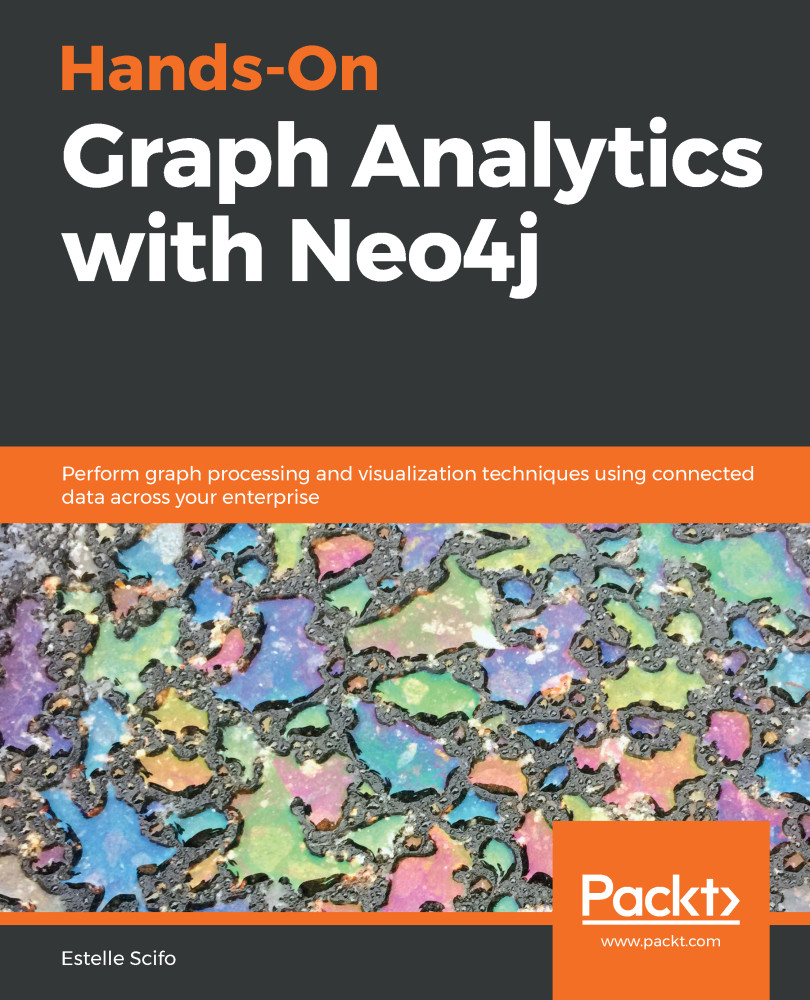The home screen, illustrated in the following screenshot, is where you can choose the type of algorithm you are going to run:
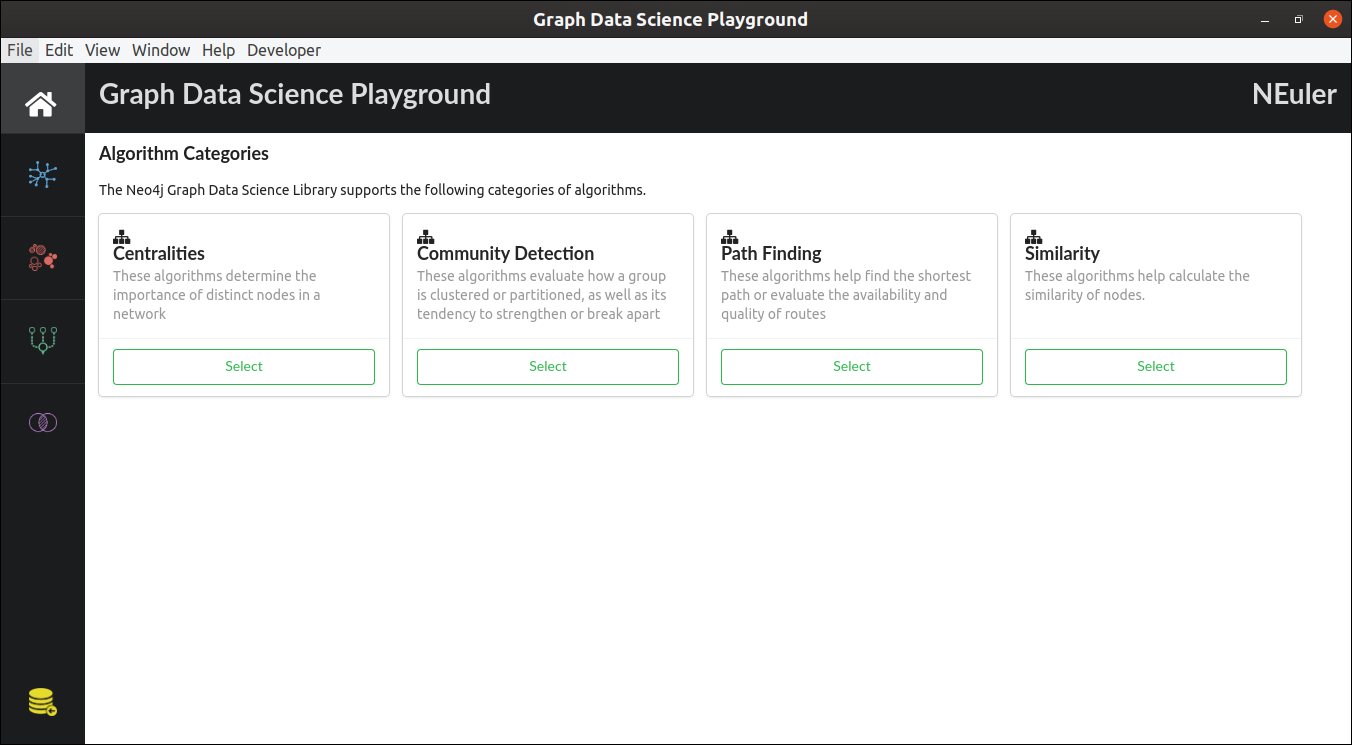
Once you have selected the community detection algorithms, you can choose the algorithm you want to try from the upper menu. For this example, we are going to use the Strongly Connected Components algorithm. After clicking on its name, you can configure the projected graph and the algorithm parameters from the right bar. The configuration illustrated in the following screenshot will do the following:
- Run the algorithm on the projected graph containing the node labels Node and relationship types LINKED_TO with orientation=UNDIRECTED.
- Store the results in a property called scc.
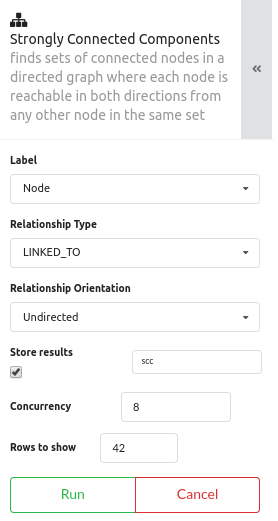
Clicking on the Run button will call the proper Cypher procedure, which you can check via the Code tab:
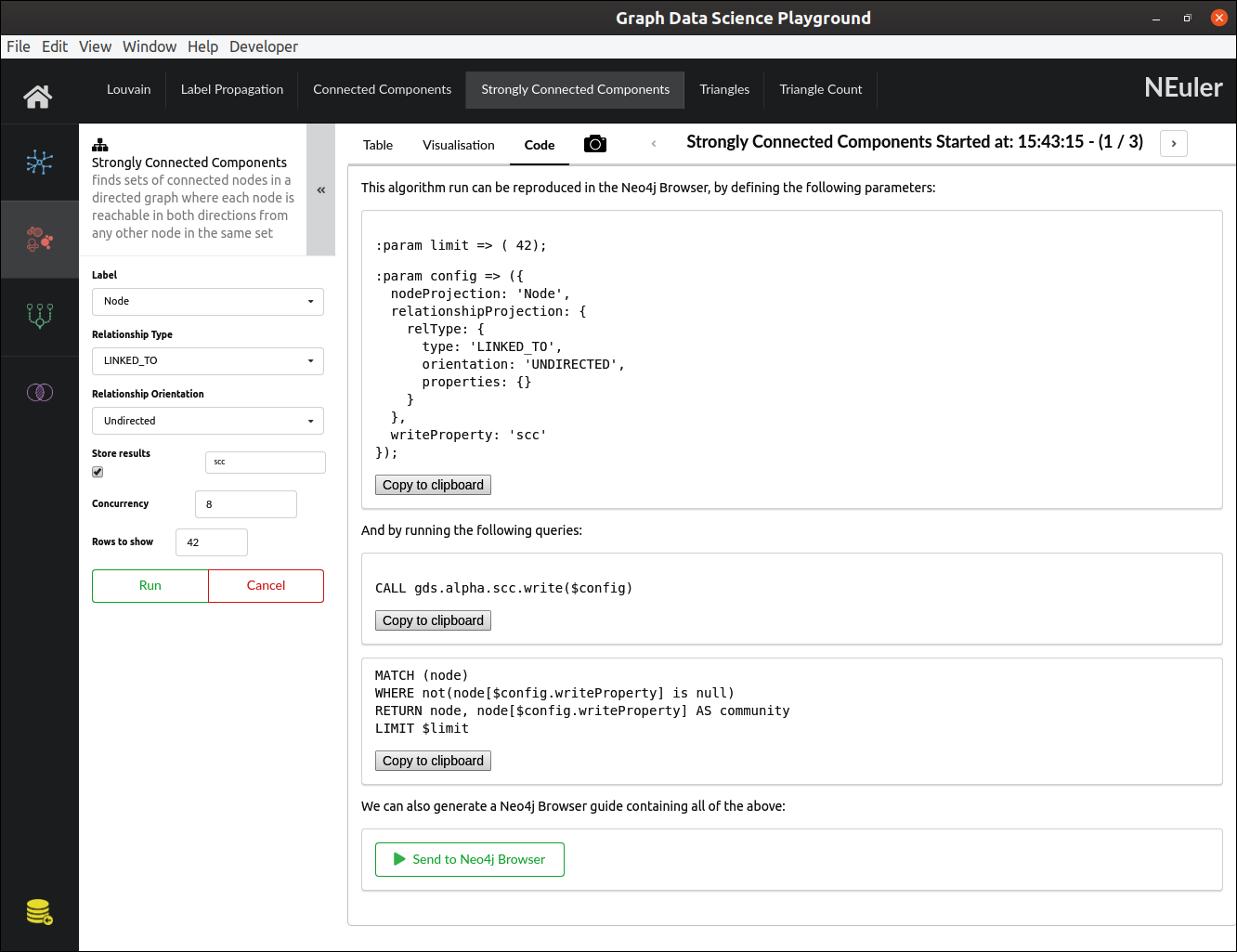
Finally, you can visualize the results inside the Visualization tab. There, you can customize the node property...