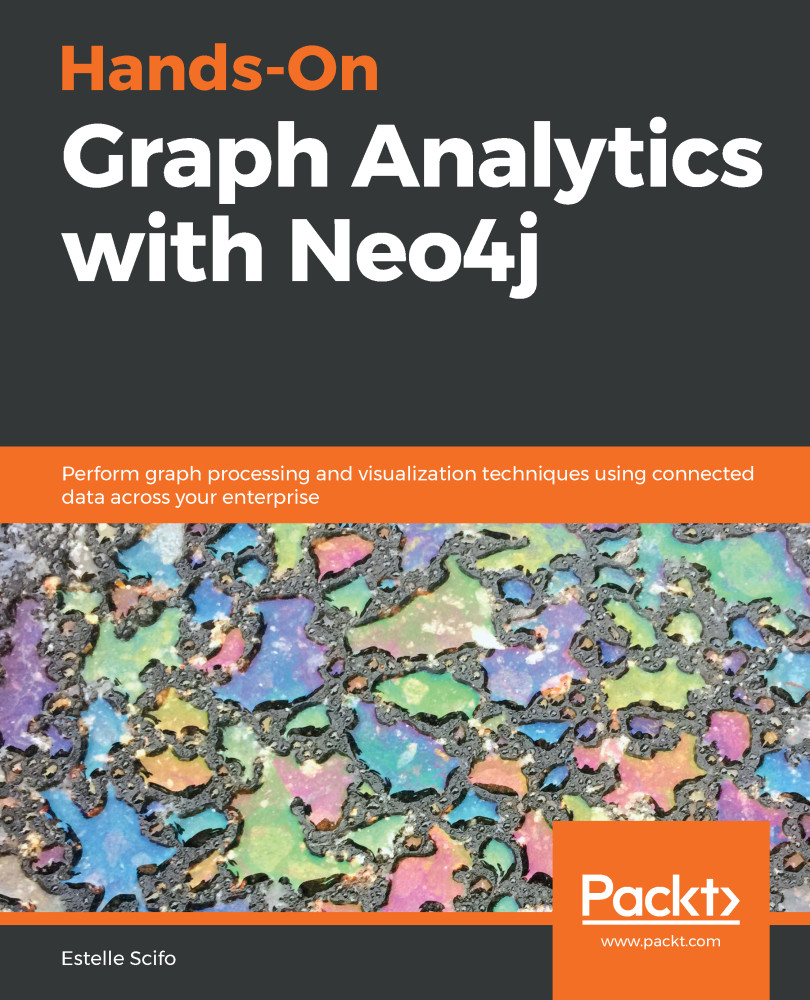In Neo4j Browser, from the left panel, navigate to the Database Information tab (see the following screenshot):
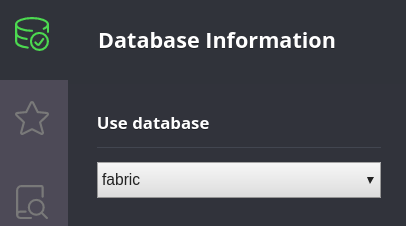
There, you can choose which database will be used. While the default is neo4j, we will connect to the system database in order to be able to create new ones. Here, select System from the drop-down menu. Neo4j Browser will let you know the following:
"Queries from this point on are using the database system as the target."
Here, you can create the two databases needed for this section:
CREATE DATABASE db1;
CREATE DATABASE db2
Now, you can switch to the main entry point for our cluster: the database called fabric (again, from the left menu).
Now that we have told Neo4j that the data will be split across several clusters and that we have created these clusters, let's learn how to tell Cypher which cluster to use.