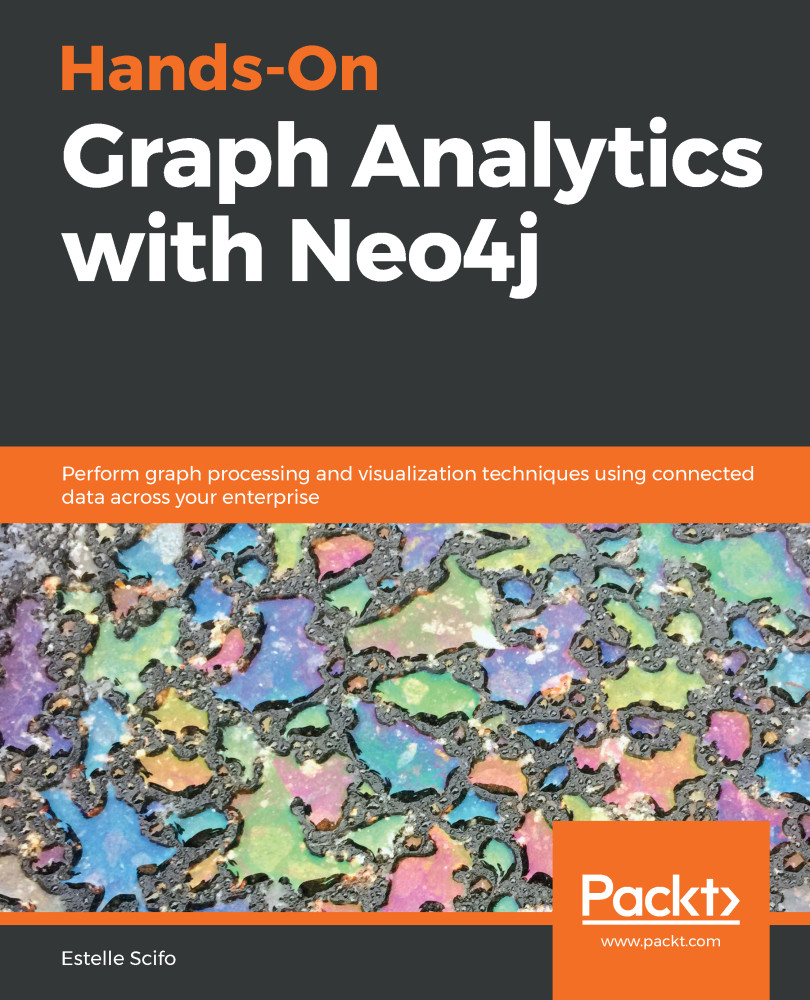You will need to have access to a Neo4j database that you can manage (that is, update settings and add plugins). The recommended way is to use Neo4j Desktop, which you can download from https://neo4j.com/download/.
You can create one graph per chapter. Only the "GitHub" graph we will start creating in chapter 2 and enrich in chapter 3 will be reused later in the book, but instructions will be given to recreate it in case you have not read the preceding chapters. You are also given a set of questions at the end of every chapter for self-learning.
All codes, except those in Chapter 5, Spatial Data and Chapter 11, Using Neo4j in Your Web Application, are compatible with both Neo4j 3.5 and Neo4j 4.x.
Regarding Chapter 5, since Neo4j Spatial is not yet compatible with Neo4j 4.x (the most recent version at the time of writing is 0.26.2), the code in this chapter is only valid for Neo4j 3.5. Similarly, for Chapter 11, we will rely on the neomodel package (last version at the time of writing is 3.3.2), not yet compatible with Neo4j 4.
| Software/hardware covered in the book | OS requirements |
| Neo4j ≥ 3.5 | Windows, Linux, or macOS; a minimum of 8 GB of RAM |
| APOC (Neo4j plugin) ≥ 3.5.0.11 | Windows, Linux, or macOS; a minimum of 8 GB of RAM |
| neo4j-spatial (plugin) | Windows, Linux, or macOS; a minimum of 8 GB of RAM |
| Neo4j Graph Data Science plugin (GDS) ≥ 1.0 | Windows, Linux, or macOS; a minimum of 8 GB of RAM |
| Python ≥ 3.6 | Windows, Linux, or macOS; a minimum of 8 GB of RAM |
| Node.js ≥ v10 & npm (Second part of chapter 11 only) |
Windows, Linux, or macOS; a minimum of 8 GB of RAM |
For the second part of Chapter 11, where we will create a React application with the GRANDstack, you will also need Node.js and npm installed on your system.
If you are using the digital version of this book, we advise you to type the code yourself or access the code via the GitHub repository (link available in the next section). Doing so will help you avoid any potential errors related to the copying and pasting of code.