UNIONS
If your data is spread over several files, sheets, or tables, you can merge them by creating a union. Conceptually, this is the same as a union in SQL databases: a table can be expanded by adding rows from other sources that have the same column headers.
Drag New Union from the left panel to the work area, and a pop‐up window titled Union will open. Now you can union your tables either manually or automatically using a wildcard match.
Specific Unions (Manual)
To explicitly state which sheets or tables to use in a union, stay on the window's first tab, titled Specific (Manual). Now, drag them from the left panel onto the union window (see Figure 2.8).
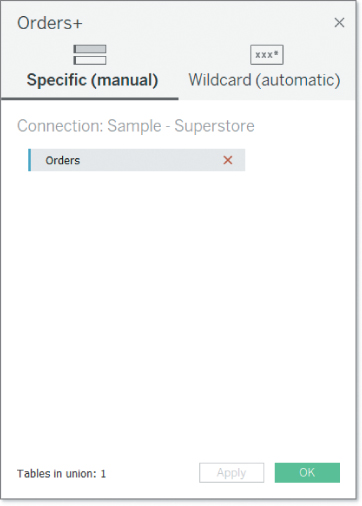
Figure 2.8 Individual sheets unioned manually.
Click OK to create the manual union and close the dialog box.
Wildcard Unions (Automatic)
As an alternative, you can have Tableau select the sheets and tables automatically according to a search pattern. This is useful when new files or data tables are added to the directory...



























































