CONNECTING TO DATA
The startup screen in Tableau Prep should look familiar (see Figure 10.1). As in Tableau Desktop, you have the option to start a new project by connecting to data (left panel), continue working on existing projects (center), or use a sample workbook (bottom).
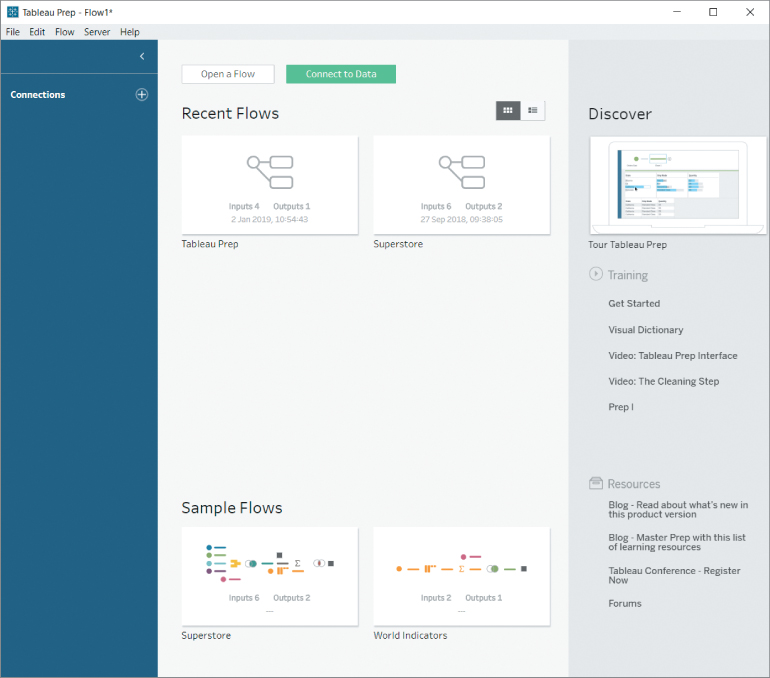
Figure 10.1 Tableau Desktop start screen.
Tableau Prep projects are called flows. The inspiration for this terminology will become apparent as you use the tool, but the general idea is that, for each project, you get a visual representation of how the different processing steps transform the raw data into a final output file that can be analyzed and visualized in Tableau Desktop, Tableau Server, or Tableau Online.
For this chapter, we will use sample data that is similar to the Superstore dataset we have been using. Again, we are looking at the sales numbers of a fictitious company. However, in this case, the data is a little messier. It is distributed across different files that each have their own format and...



























































