THE DASHBOARD PANE
The Dashboard pane is essential for creating dashboards. It consists of the following sections, from top to bottom:
Device Preview Clicking the Device Preview button will give you an idea of what the dashboard will look like on different devices, such as smart phones and tablets, and on differently sized desktop monitors. In addition, you use this tool to create alternative layouts for different screen sizes.
Size The first step is usually to define the size of the dashboard's default layout using the Size drop‐down menu. When you choose Fixed Size, you can manually define the width and height of your dashboard. You can also use common formats such as Desktop Browser (1000 x 800), shown in Figure 8.2.
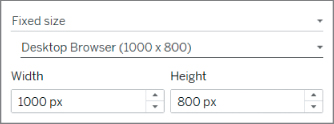
Figure 8.2 Defining the dashboard template size.
Select Automatic to let the size freely vary according to the available space. Use the Range option to let the size of the dashboard vary, but only within a certain range. You can define the minimum and...



























































