ADDITIONAL CONNECTIONS
The files for the different years of the South region were easily combined in a union, because they are all in the same folder and have the same structure. But the files for the other regions can't be integrated as easily. For the other regions, you have one file each, and as you will see, they each have problems that you will need to take care of first.
You can select all three regions at the same time and add them to the flow as individual input steps. To do so, click the plus symbol in the Connections pane again to create another connection. As before, select Text File. Navigate to the same parent folder, and select the following two files while holding the Ctrl key (PC) or Cmd key (Mac): Orders_Central.csv and Orders_West.csv (see Figure 10.6).
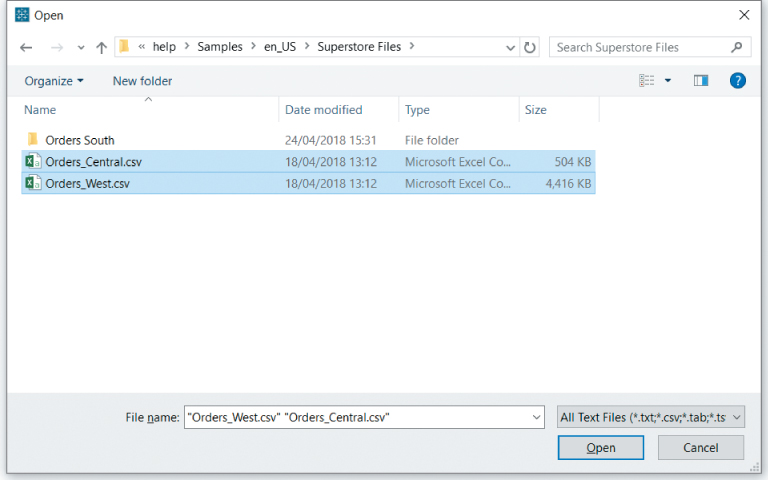
Figure 10.6 Multiple files are selected in the Open dialog.
Both files now appear in the Connections pane, from which you can drag them to the Flow pane. The flow now has three input steps (see Figure 10.7).



























































