Installing Health, Diagnostics, and Performance features
In this recipe, we will log in to Windows Server 2016, on which we have already installed IIS 10.0. We will open Server Manager and install the Health and Diagnostics features of IIS 10.0 Server. We will then install the performance features of IIS 10.0 Server.
Getting ready
For this recipe, we require an up-and-running IIS 10.0 instance on Windows Server 2016. You should have administrative privileges.
How to do it...
- Log in to Windows Server 2016 with an administrator account.
- Open Server Manager.
- Click on the
Add roles and featureslink; you can find the same option in theManagemenu, as shown here:
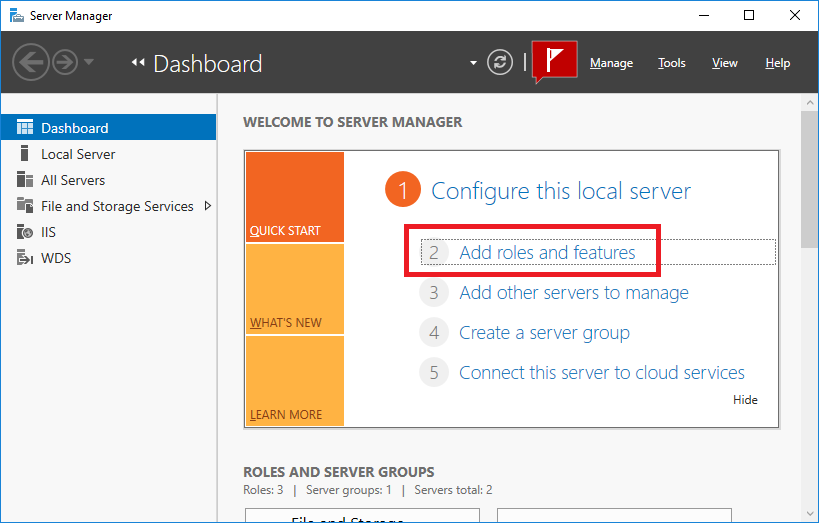
- In the
Add roles and featureswindow,click onNextuntil you reach theServer Roleswizard. ExpandWeb Server, as shown here:
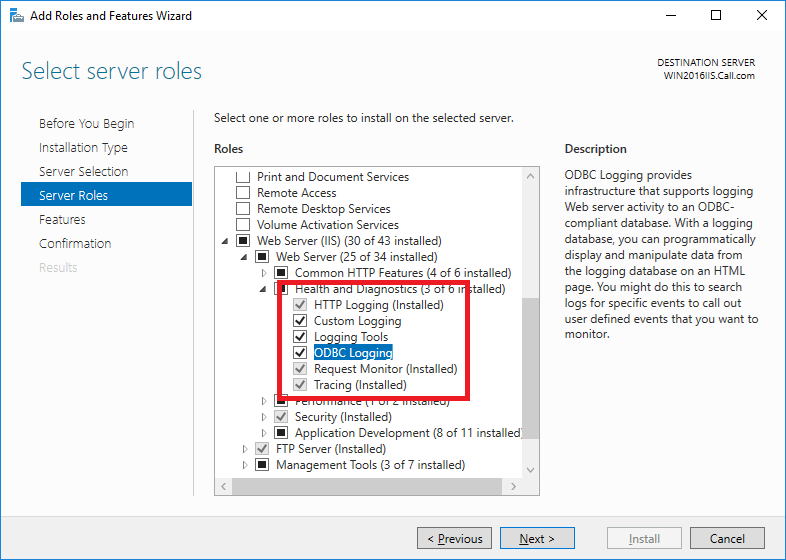
- Select
Custom Logging, Logging Tools, ODBC Logging; the preinstalled options areRequest Monitor,Tracing, andHTTP logging.
- Expand the
Performancefeatures option fromServer Rolesto install them on IIS, you can see...






























































