Hosting different versions of a .NET website
In this recipe, we are going to host a .NET v2.0-supported web page. We will change the property of the Default Web Site. We will upload the web page to the default wwwroot directory.
Getting ready
We already have the v2.0 and v3.5 framework versions installed on IIS 10.0 Server. The v4.0 .NET web page we created should be ready. You must have administrative privileges.
How to do it...
- Open IIS Manager and click on
Default Web Site. - In the
Actionspane, click onBasic Settings...and then click on theSelect...button, highlighted in the next figure:
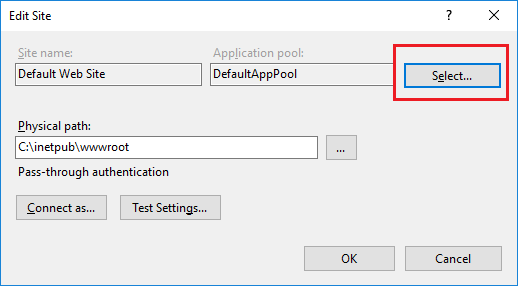
- The application pool window will pop up. Click on the
Application pool:drop-down menu, select2and3.5AppPoolunderApplication Pools, and click onOKto finish this step.
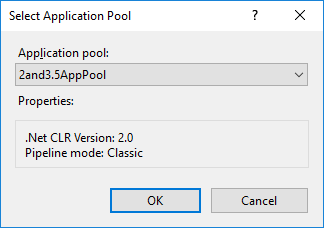
- Now, in the site properties, you will see the v2.0 application pool associated with the
Default Web Site:
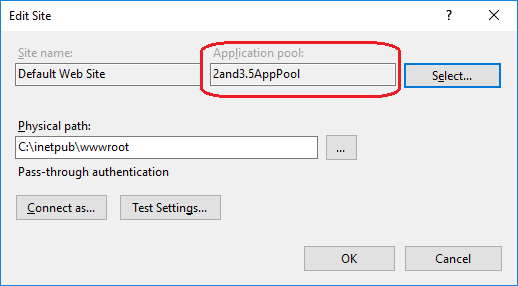
- Next, right-click on
Default Web Site, click on Explore, and you will get thewwwrootdirectory, where you have to upload the v3.5...






























































