Creating different application pools in IIS 10.0
In this recipe, we are going to create an application pool that supports .NET versions 2.0 to 3.5. We already have the default application pool available for 4.0. This recipe will guide you through creating the different application pools you require.
Getting ready
In this recipe, we need IIS 10.0 and .NET framework 3.5. You should have administrative privileges.
How to do it...
- Open Server Manager on Windows Server 2016. Click on the
Toolsmenu and open IIS Manager.
- Expand the IIS server (
WIN2016IIS). You'll get the listed Application Pools. Have a look:
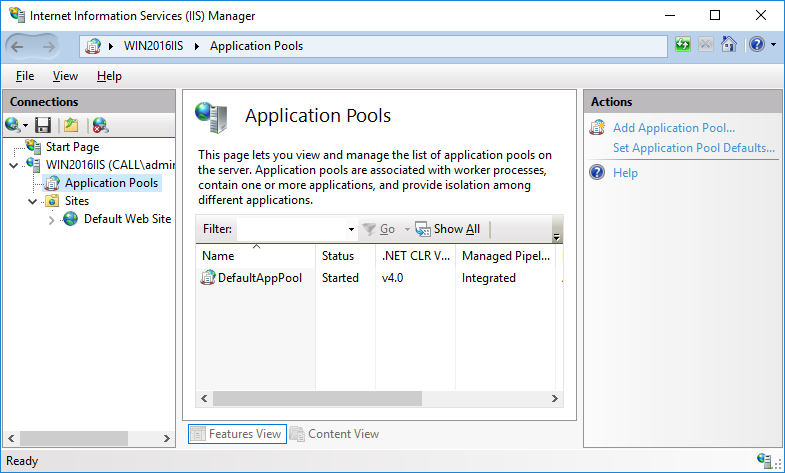
- This screenshot shows that under the application pools, we have
DefaultAppPoolwith theStatusshowingStarted, versionv4.0, andManaged PipelineshowingIntegrated. - Let's create a new application pool for v2.0 and an integrated pipeline.
- Click on
Add Application Poolin theActionswindow, which is available on the right-hand side. You will get theAdd Application Poolwizard:
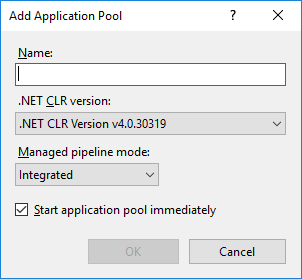
- Choose an application...






























































