Hosting multiple websites
In this recipe, we will create three websites in IIS 10.0: mysite.com, v2mysite.com, and v4mysite.com. We will make the hostname entries in the hosts file later in this chapter. We will access the website with its hostname.
Let's move on to the next section, where we will be covering this in detail.
Getting ready
To step through this recipe, you will need a running IIS 10 instance and administrator user account. You are going to create and configure the website's properties.
How to do it...
- Open Server Manager in Windows Server 2016. Click on the
Toolsmenu and open IIS Manager. - Expand the IIS server from the
Connectionspanel. We get the listedApplication PoolsandSitesfolder. - Expand the
Sitesmenu in the left-hand side panel under the computer name and click onDefault Web Site. You can find it using this figure:
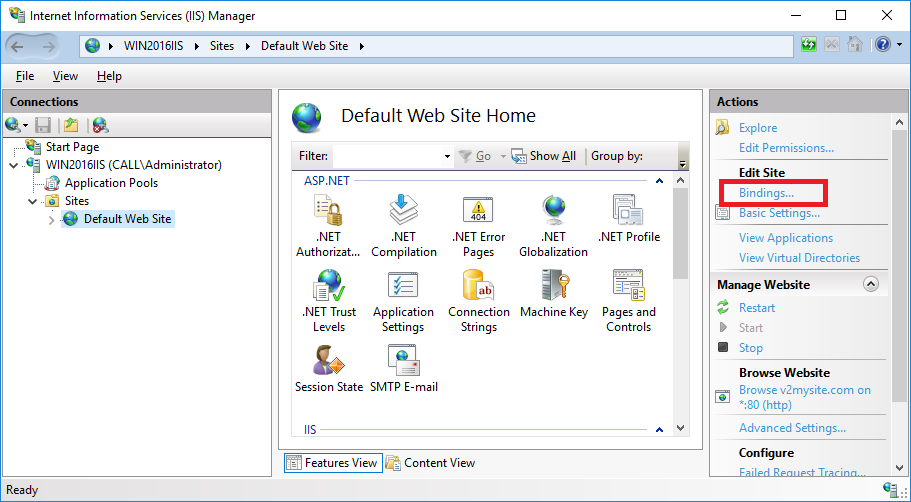
- Go to the
Actionspanel at the top-right and click onBindingsunderEdit Site. You will get the default Site Bindingsoption:
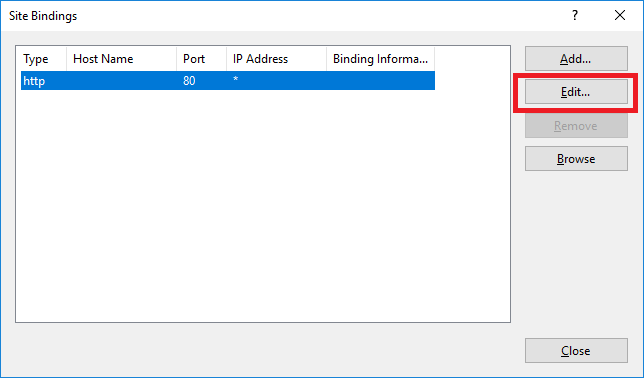
- Here, you can see the only default...






























































