Uploading a .NET web page
In this recipe, we are going to upload website application pages. Website application pages are developed in .NET framework version 4. These website application pages will run from the VDapplicationpool virtual directory.
The website application pages have been developed in .NET framework version 2.0 for the virtualdirectory virtual directory.
Getting ready
To step through this recipe, you will need a running IIS 10.0 instance with a virtual directory created. You should also have administrative privileges.
How to do it...
- Open Server Manager on Windows Server 2016. Click on the
Toolsmenu and open IIS Manager. - Expand the IIS server (
WIN2016IIS). You will get all listedApplication PoolsandSites. You will get three websites listed:mysite.com,v2mysite.com, andv4mysite.com. We have already created them.
- Expand
mysite.comunder the sites, and you will see there are two virtual directories listed,VDApplicationandvirtualdirectory:
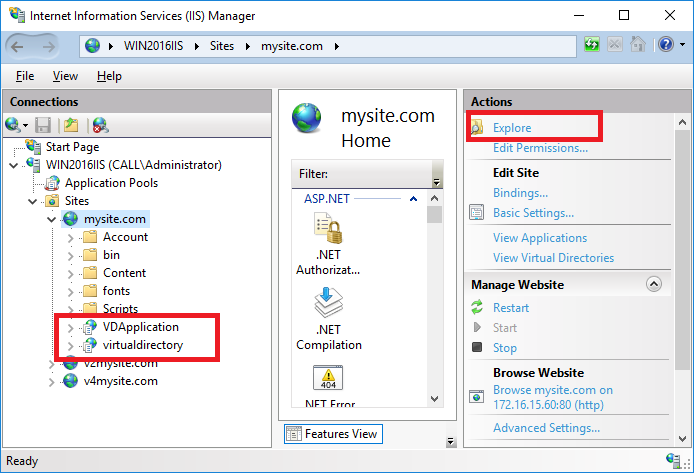
- We have to upload the version 4.0 website...






























































