Installing SSL
In this recipe, we are going to open IIS Manager on the WIN2016IIS server and create a certificate request. We will also see how we can import a third-party SSL certificate.
Getting ready
To step through this recipe, we are going to create an SSL certificate request for a certificate provider. Also, we will see how we can import/install the certificate on IIS. You will need a running IIS 10.0 server and an administrator account, which will be used to make changes to IIS 10.0.
How to do it...
- Go to
WIN2016IISand log in to IIS 10.0 Server. Open Server Manager and go to theToolsmenu. - Open IIS Manager and click on the
WIN2016IISIIS server, as shown here:
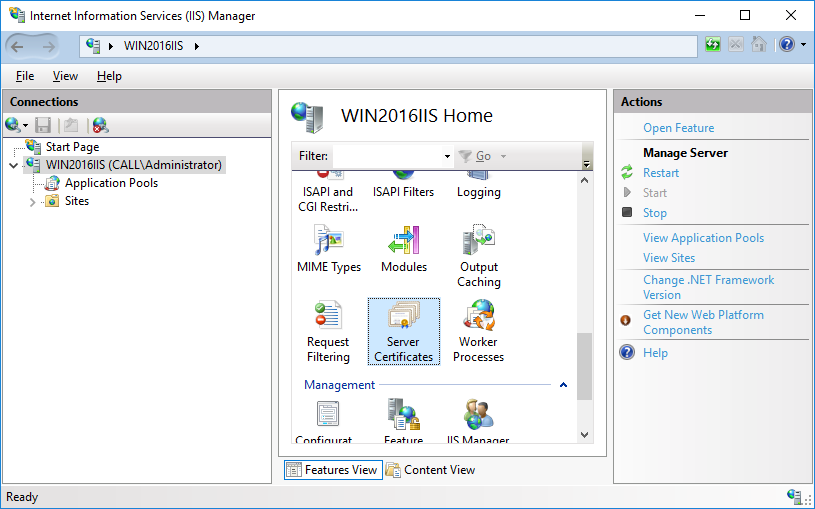
- In the
Featuresview, there is aServer Certificatesoption. Open the server certificate, as shown here:
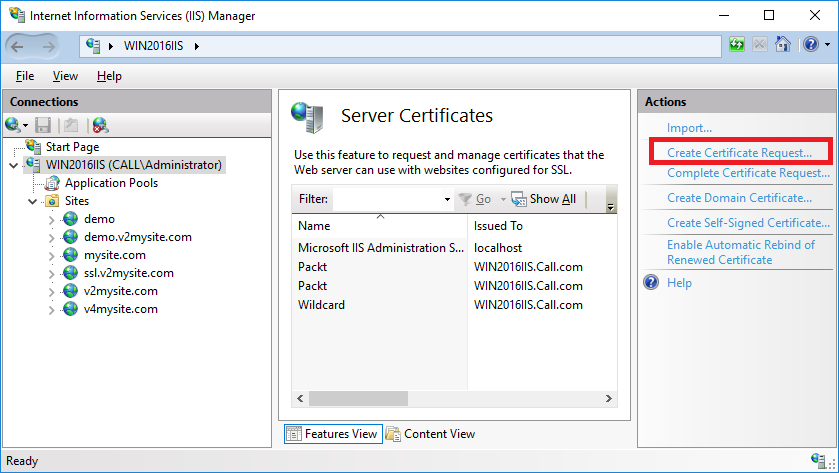
- Go to the
Actionspane. You can see that there is aCreate Certificate Requestoption available. Click onCreate Certificate Request, and theRequest Certificatewindow will open. You have to fill in the details, as shown here...






























































