Understanding IIS 10.0 virtual directories
In this recipe, we are going to understand virtual directories. A virtual directory is an alias of a physical directory; we will get an overview of virtual directories in this recipe.
Getting ready
To step through this recipe, you will need a running IIS 10.0 instance. You should also have administrative privileges.
How to do it...
- Open Server Manager on Windows Server 2016. Click on the
Toolsmenu and open IIS Manager. - Expand the IIS server (
WIN2016IIS). We get the listedApplication PoolsandSites. You will get three listed websites--mysite.com,v2mysite.com, andv4mysite.com--which we've already created. Here, we will use only one. - Expand
mysite.comunder the left-hand sideSitespanel:
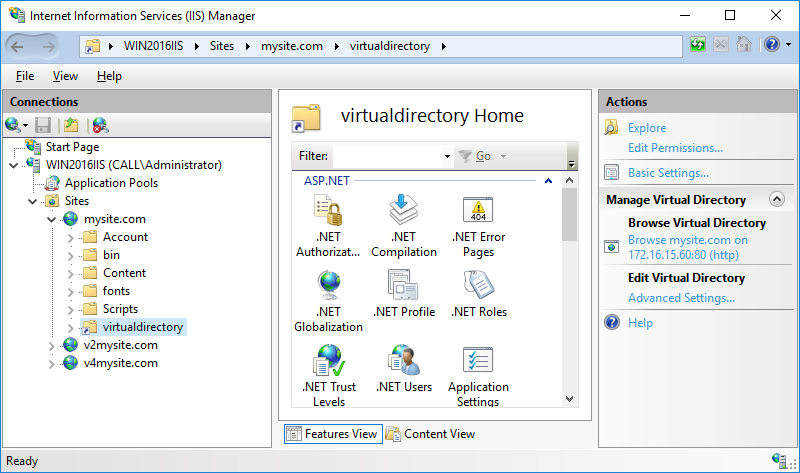
- We are going to review the virtual directory now. We've already created a virtual directory named
virtualdirectoryinside the websitemysite.com.
- Once we select the
virtualdirectory, we get the properties ofvirtualdirectory--Edit Permissions...,Basic Settings...,...






























































