IIS administration with PowerShell cmdlets
In this recipe, we will log in to the different PowerShell remote-management modules for Nano Server to manage IIS Server. We will log in through Server Manager to PowerShell, and we will also review the PowerShell remote script.
Getting ready
In this recipe, we are going to access Nano Server through PowerShell and the IISAdministrator module. You will need a Windows Server 2016 virtual or physical instance for remote PowerShell management of Nano Server 2016. For all this installation and configuration work, you should have administrative privileges.
How to do it...
- Log in to Windows Server 2016 at the IP
172.16.15.60and on the server namedWIN2016IIS. - Open Server Manager and click on
All Servers:
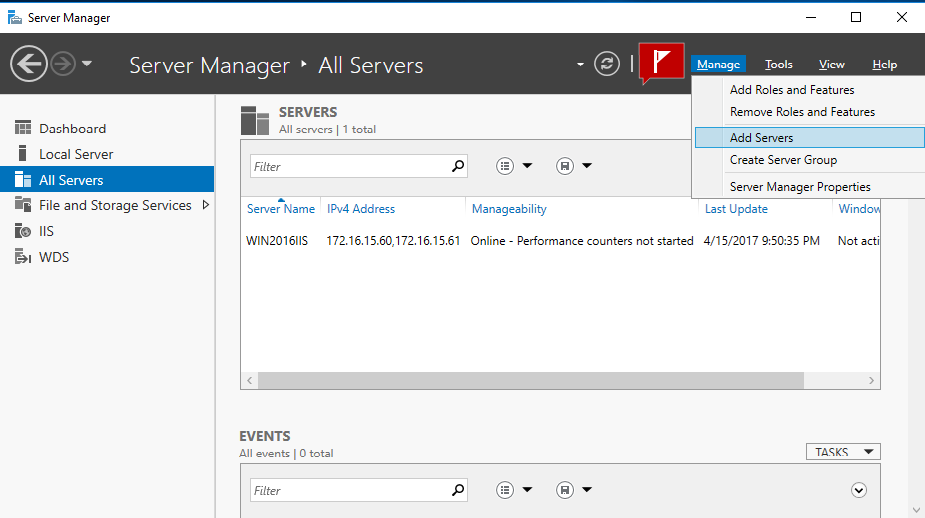
- Go to the
Managemenu in Server Manager and openAdd servers.TheAdd serversoption will add your remote server and can be managed with Windows Server 2016 Server Manager. Once we click onAdd Servers, you will get theAdd Serverswindow:
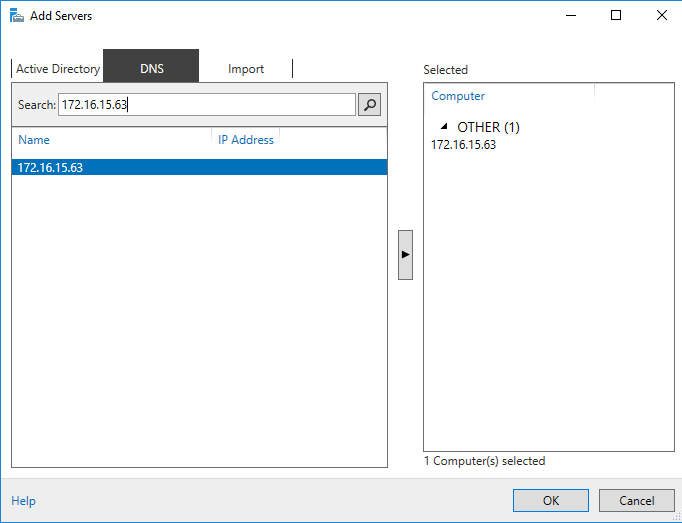
- You can add a remote...






























































