Testing our FTP server
In this recipe, we are going to test the FTP site called ftpsite using FileZilla. We will create the FTP site in FileZilla and connect to ftpsite on WIN2016IIS. We will upload a sample file and cross-check it in the ftproot folder.
Getting ready
To step through this recipe, you will need a running Windows Server 2016 instance with IIS 10.0 and FTP server installed. You need FileZilla or any other FTP client software installed on the PC or server. You should also have administrative privileges.
How to do it...
- We have already installed the FileZilla FTP client software on our Windows 10 PC. If you do not have it already installed, look at the the tip in the first recipe to find the FileZilla download URL. Download and install it on your PC.
- Open FileZilla, go to the
Filemenu, and open theSite Manager.Create a new site, as shown here:
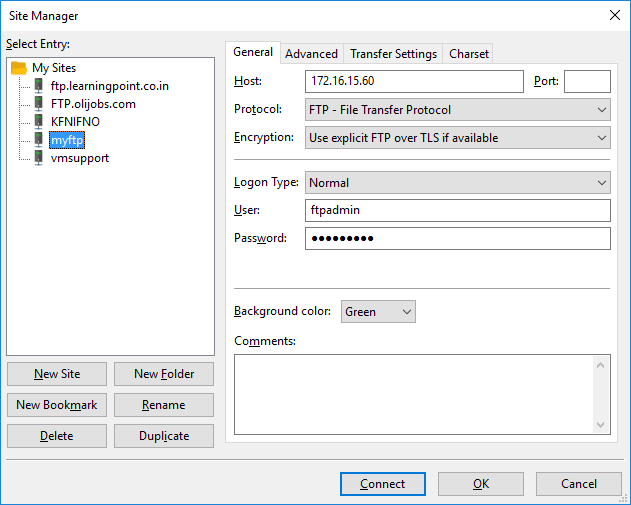
- We set the IIS Server WIN2016IIS IP to
172.16.15.60, the username toftpadmin, and the password we set for the WIN2016IIS server. Click on...






























































