Uploading .NET web pages
In this recipe, we are going to upload website pages made in .NET framework version 4.0 to v4mysite.com. We will have an overview of the associated application pool and also deploy the web pages for the v4mysite.com physical folder path.
Getting ready
We need the version 4.0 application installed on IIS 10.0 Server. You should also have administrative privileges.
How it do it...
- Open Server Manager on Windows Server 2016. Click on the
Toolsmenu and open IIS Manager. - Expand the IIS server (
WIN2016IIS). We get the listedApplication poolsandSites. - Expand the
Sitesfolder, and you will get three websites:mysite.com,v2mysite.com, andv4mysite.com. Selectv4mysite.combecause we already have the initial settings for HTTP/2 configuration on it. Now you have to upload the .NET framework version 4.0 website pages.
- Click on
v4mysite.com. You will see in theActionspanel that there are options calledExploreandBasic Settings:
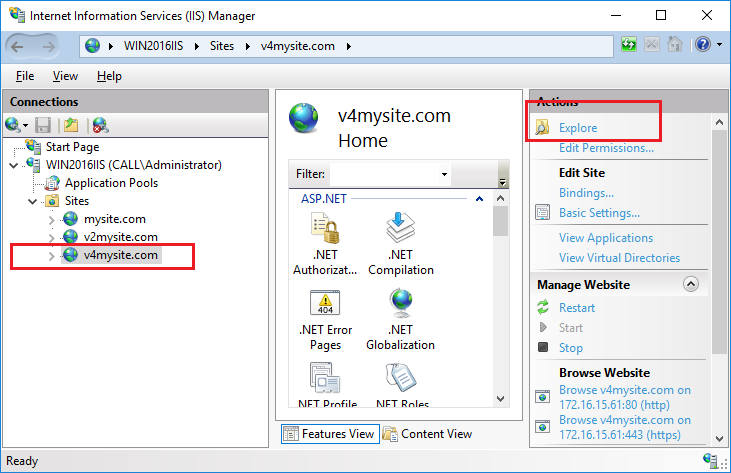
- You can upload the website
v4mysite.comin a different...






























































