Understanding IIS 10.0 on Nano Server
In this recipe, we will have an overview of Nano Server. We will overview its IP configuration and access it from Nano Server. We'll use Nano Server 2016 on a Microsoft Hyper-V host.
Getting ready
In this recipe, you require an up and running IIS 10.0 on Nano Server and you also require Microsoft Hyper-V host. You must have administrative privileges.
How to do it...
- Let's get the remote desktop access to the Microsoft Hyper-V host
172.16.15.181, on which you should have already installed a Nano Server 2016 VM. - Log in to the Hyper-V host server with an administrator account. Open
Server Manager, go to theToolsmenu, and open theHyper-V Manager, as shown here:
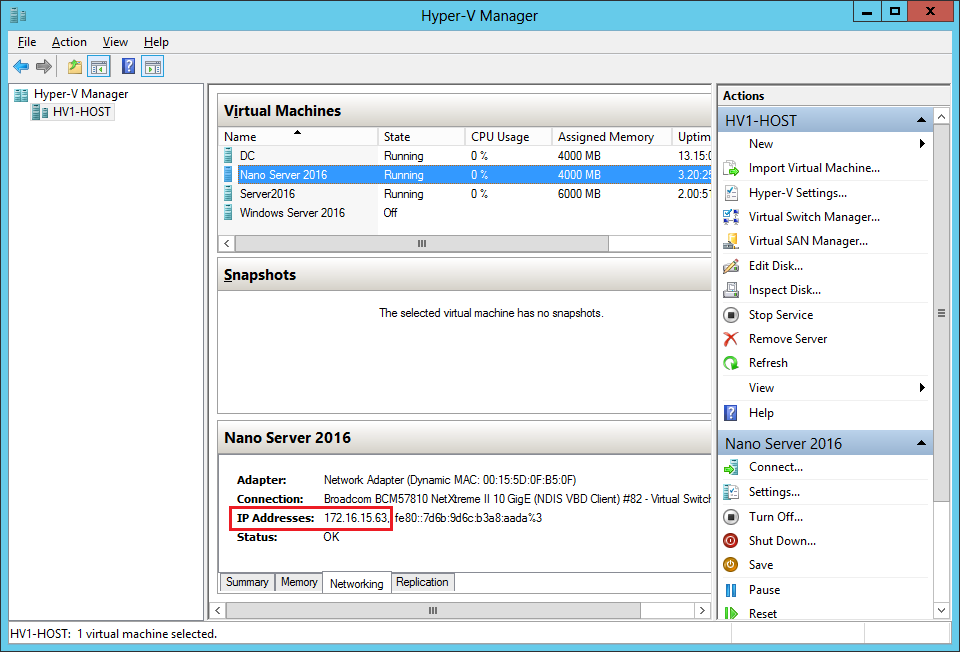
- Under
Hyper-V manager, we have four virtual machines:DC, which is the domain controller;Nano Server 2016;Server 2016, which is our IIS Server; andWindows Server 2016. - We've selected
Nano Server 2016. You can see that the server has4000 MBRAM under theAssigned Memoryheader of the VM machine list...






























































