Hosting .NET web page
In this recipe, we are going to host a .NET default v4.0-supported web page. We will check out the default website properties. We will upload the web page to the default wwwroot directory.
Getting ready
We need a v4.0 application to be installed on IIS 10.0 Server, and our v4.0 .NET web page should be ready. We'll need to install some IIS components not installed already in IIS 10.0. For this, you must have administrative privileges.
How to do it...
First, we have to install some .NET supported components.
- Open Server Manager on Windows Server 2016 and click on the
Managemenu. Once in there, click onAdd Roles and features. - Click on
Nextuntil you get theSelect server roleswizard. Follow the exact route highlighted in this figure:
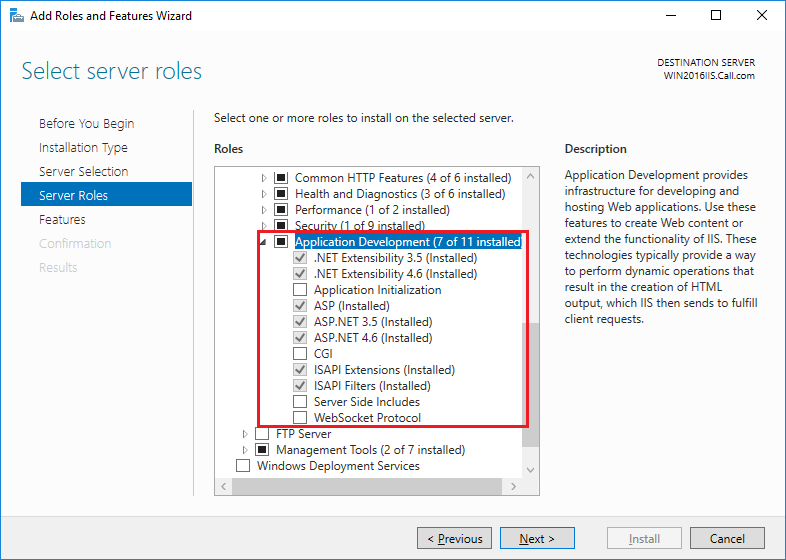
- Expand
Application Development. You have to select.NET Extensibility 3.5,.NET Extensibility 4.6,ASP,ASP.NET 3.5,ASP.NET 4.6,ISAPI Extensions, andISAPI Filters. - Click on
Nextto finish. Now let's go on and upload the .NET framework web pages...






























































