Configuration of application pool on IIS 10.0
In this recipe, we will have an overview of application pool properties. We will check out the default configurations under Basic Settings, Recycling, and Advanced Settings. This is very helpful for a developer or system administrator as one can configure different properties of different application pools based on application requirements.
Getting ready
For this recipe, we need IIS 10.0 and any version of the .NET framework installed on IIS 10.0. You must have administrative privileges.
How to do it...
- Open Server Manager on Windows Server 2016. Click on the
Tools menu and open IIS Manager. - Expand the IIS server (
WIN2016IIS). You'll get the listedApplication Pools:
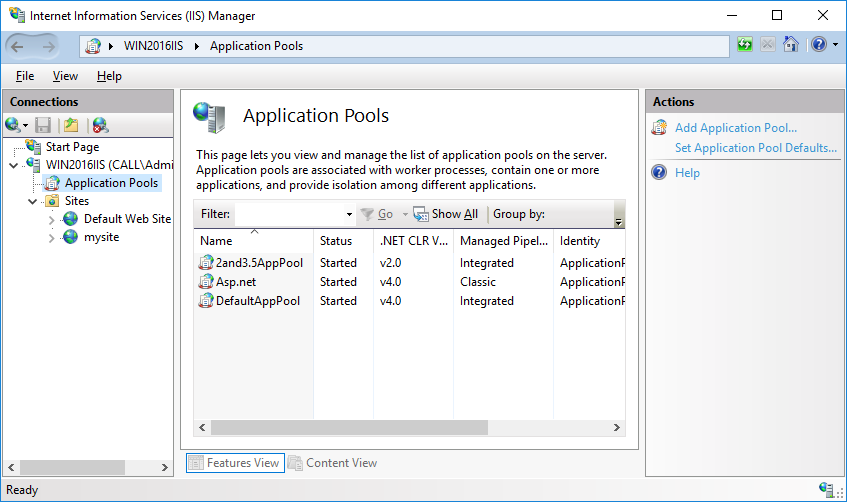
- We have already created an application pool, which is displayed in the
Application Poolswindow. We've created2and3.5AppPool,Asp.net, andDefaultAppPool(the default one). - In the
Actionspanel, we can add several application pools, and we can set any one of the created application pools...






























































