Demo models
This chapter and some subsequent chapters will use a couple of demo analytic models (Best Run and Planned Events) that come with the trial version. The Best Run model is used because it is a comprehensive model and contains more data than the Bocage analytical model (created in Chapter 2, Models in SAP Analytics Cloud) to evaluate different scenarios. The Planned Events model, on the other hand, is an associate model, which demonstrates how to create linked dimensions using the two models that you will learn in Chapter 6, Analyzing Data Using Geo Maps and Other Objects. For now, let's go through these two models to get an overview. To access these models, click on the main menu, and then go to Browse | Models.
The Best Run demo model
On the Models tab (on the Models page), click on the Best Run link (A) under the Name column to open this model in the modeler interface:
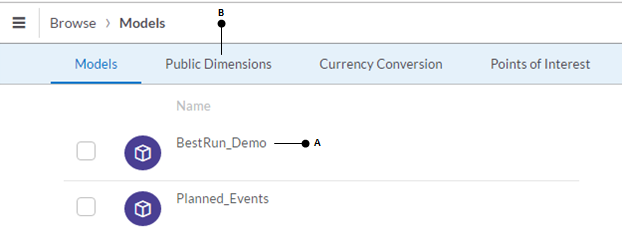
Click on the Time dimension tab, and see that the time granularity (C) is the same as you set for the Bocage model...































































