Inserting two text boxes and a button
Let's first create a program that takes two TextBox controllers. Then, we will read the values and operate on them mathematically.
Go to View, switch over to Toolbox, and then add two text boxes. Type tex and drag TextBox into the form, and then, insert a <br> tag and put another TextBox control under it. After that, grab a Button control from the Toolbox control and drag it under the second TextBox control in the form. Your screen should appear as shown in the following screenshot:
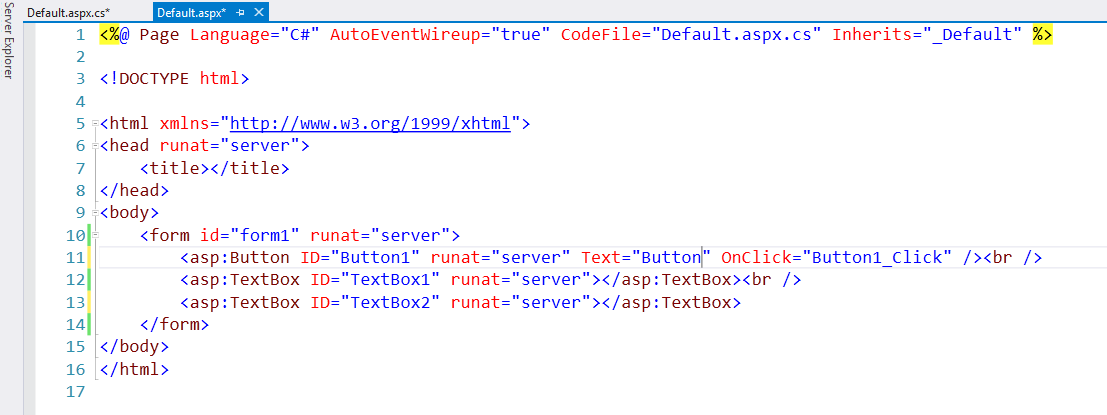
Figure 3.8.1: Your form after dragging in two text boxes and a button
Creating the interface
Next, we will click on the button to do a calculation. Now, change the display of the text on the button from Button to, for example, Find Sum. So that line in the code will look like the following block of code:
<asp:Button ID="Button1" runat="server" Text="Find Sum" /><br />
Switch over to the Design view, and it appears as shown in the following screenshot:
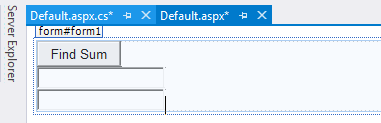
Figure 3...


























































