Viewing the code in your browser
That's a lot of preliminary work! Now let's take a look at the action. The following screenshot shows the code when opened in Microsoft Edge:
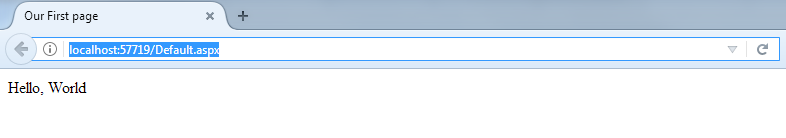
Figure 2.2.10: Your code opened in Microsoft Edge
The code produces Hello, World! on the page. Thus, we have generated some very basic C# powered content. You can enlarge the type to your liking by clicking the ellipsis (...) in the upper-right corner of the screen and selecting Zoom. Also note that the screen is entitled Our First Page in the upper-left corner.
One thing to observe at the top left-hand side of Figure 2.2.10 is a localhost identifier, which is your local computer. The number is the logical software port 57719. Where it says Default.aspx, Default is the name of a page and .aspx is the extension on the page.
To close, click on the brown square button in the toolbar to stop debugging. Close the window. The code is shown in the following screenshot:
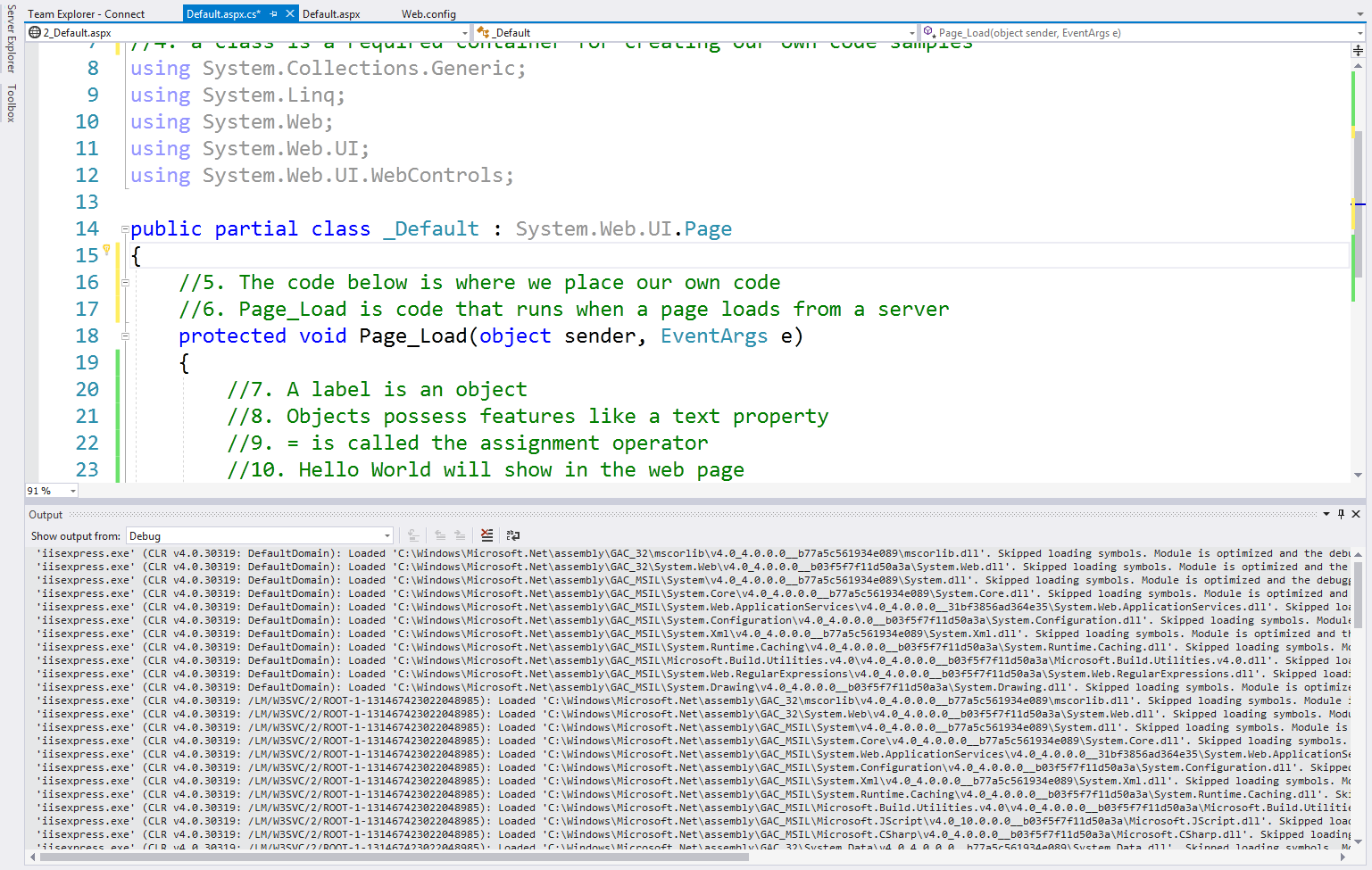
Figure 2.2.11: Click on the brown button in the toolbar to...


























































