Launching the HTML code
Now we'll launch this HTML code using the following steps:
- Begin by putting some text within the
<div>tags. EnterOur First Web Page. - Next, click on the drop-down menu of the run button, select whichever browser you are using, and launch the code in that browser:
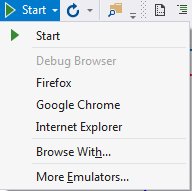
Figure 2.1.4: Select a browser
- After a few seconds,
Our First Web Pageappears, as shown in the following screenshot: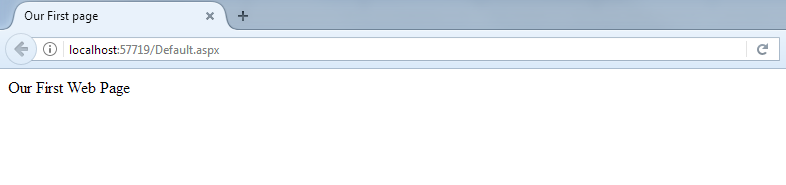
Figure 2.1.5: Source code generated and sent to the browser
Note
In Microsoft Edge, when you click the ellipsis at the top right-hand side of the screen and click on Zoom on the drop-down menu, it will zoom in and the text will appear larger.
If you want to see what has actually been generated and sent to the browser, right-click and select View Source. As you can see in Figure 2.3.5, much has been generated.
In Microsoft Edge, for example, there are many different ways that you can view this information. You can very simply turn on Pretty Print, Ctrl+Shift+P, and now it is nicely formatted...


























































