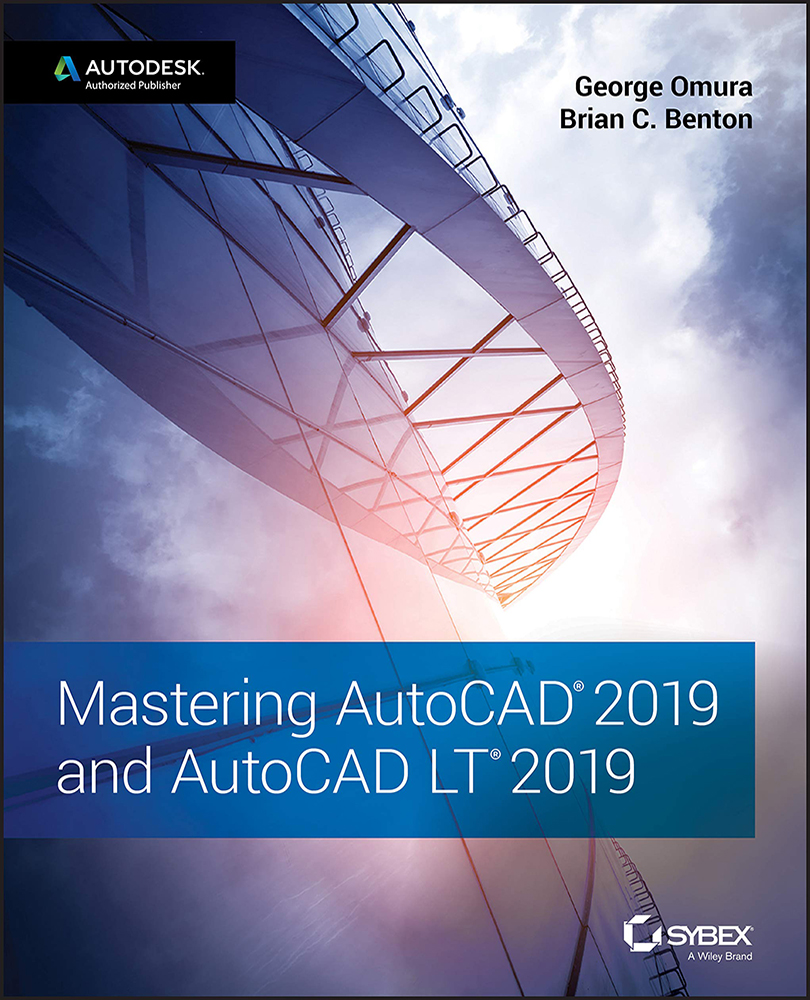Chapter 14
Advanced Editing and Organizing
Because you may not know all of a project's requirements when it begins, you usually base the first draft of a design on anticipated needs. As the plan goes forward, you adjust for new requirements as they arise. As more people enter the project, additional design restrictions come into play, and the design is further modified. This process continues throughout the project, from the first draft to the end product.
In this chapter, you'll gain experience with tools that will help you edit your drawings more efficiently. You'll take a closer look at Xrefs and how they may be used to help streamline changes in a drawing project. You'll also be introduced to tools and techniques that you can use to minimize duplication of work, such as the Quick Select tool and the QuickCalc feature. The AutoCAD® 2019 software can be a powerful timesaving tool if used properly. This chapter examines ways to harness that power.