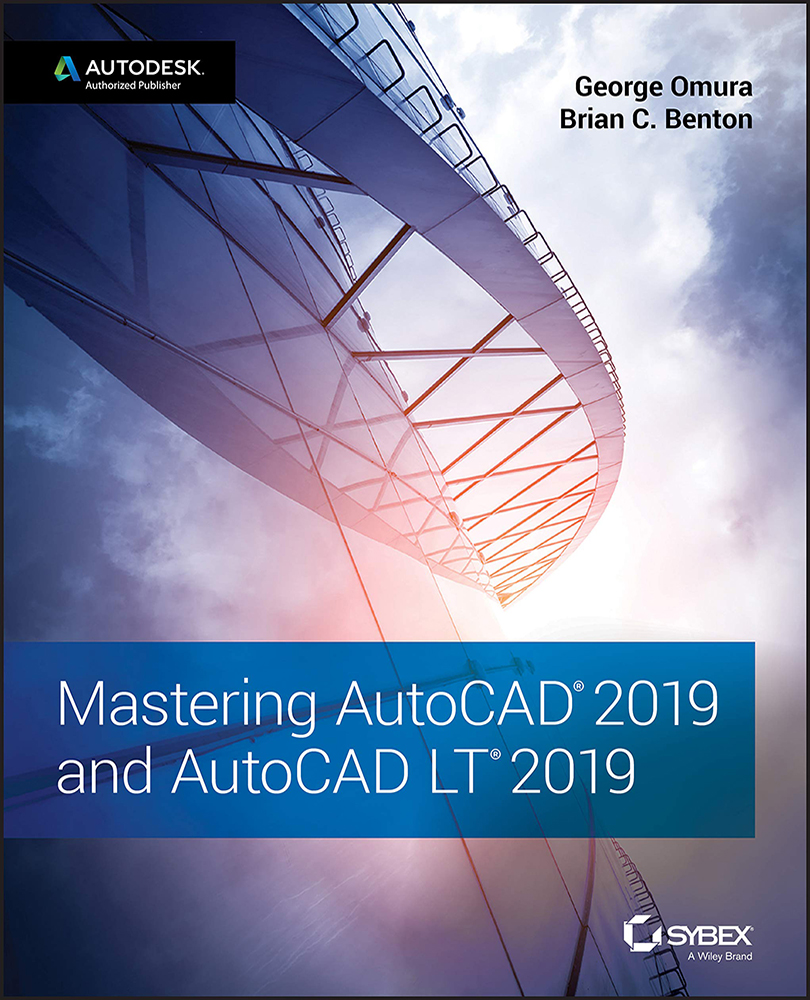Chapter 18: Drawing Curves
- Create and edit polylines. Polylines are extremely versatile. You can use them in just about any situation where you need to draw line work that is continuous. For this reason, you'll want to master polylines early in your AutoCAD training.
- Master It Draw the part shown here.
- Solution There are many ways to create this drawing, including using the following instructions:
- Open a new file called
PART14using theacad.dwttemplate. Set the Snap spacing to 0.25, and be sure that Snap mode is on. Use the Pline command to draw the object shown just before this step. Also, use the Units dialog box to change the units to Architectural. Start at the upper‐left corner and draw in the direction indicated by the arrows. Use the Close option to add the last line segment. - Start the Edit Polyline tool, select the polyline, and then type E↵ to issue the Edit Vertex option. Press ↵ until the X mark...
- Open a new file called