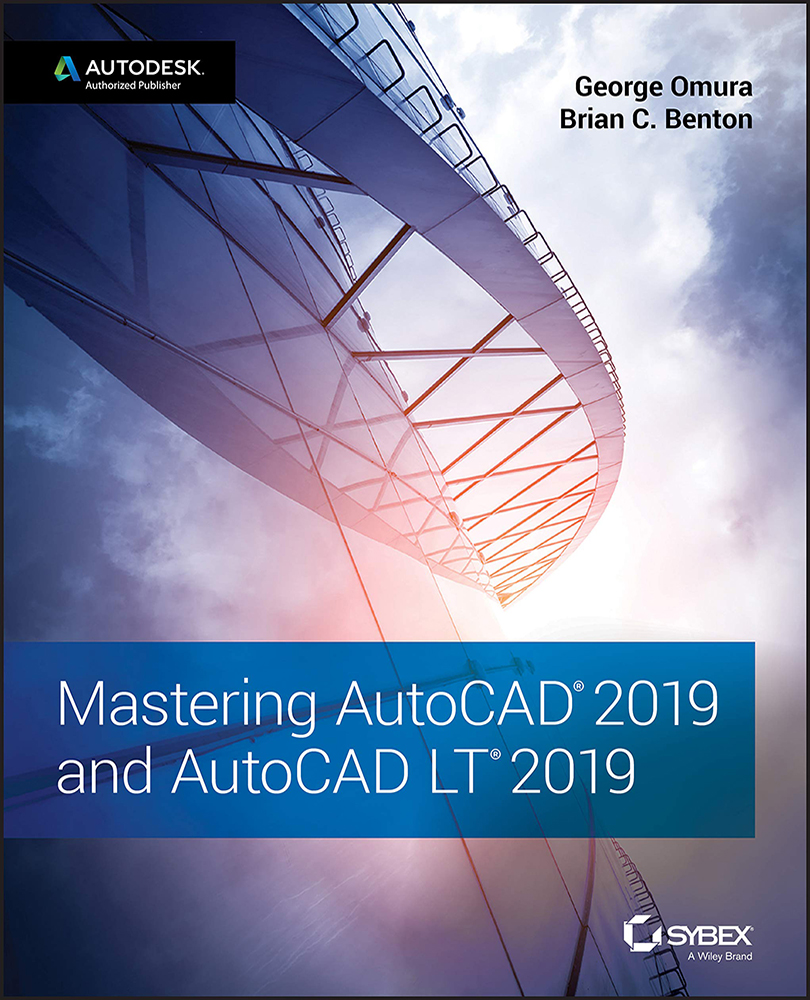Chapter 8: Introducing Printing, Plotting, and Layouts
- Understand the plotter settings. Unlike other types of documents, AutoCAD drawings can end up on nearly any size sheet of paper. To accommodate the range of paper sizes, the AutoCAD plotter settings are fairly extensive and give you a high level of control over your output.
- Master It Name at least two of the settings available in the Plot Scale panel of the Plot dialog box.
- Solution Fit To paper, Scale, Inches, mm, Scale Lineweights.
- Use layout views to control how your plots look. The Layout tabs in AutoCAD offer a way to let you set up how a drawing will be plotted. You can think of the layout views as paste‐up areas for your drawings.
- Master It Name some of the items that you see in a layout view.
- Solution Layout views show the paper orientation, plotter margins, and the location of your drawing on the final plotted output...