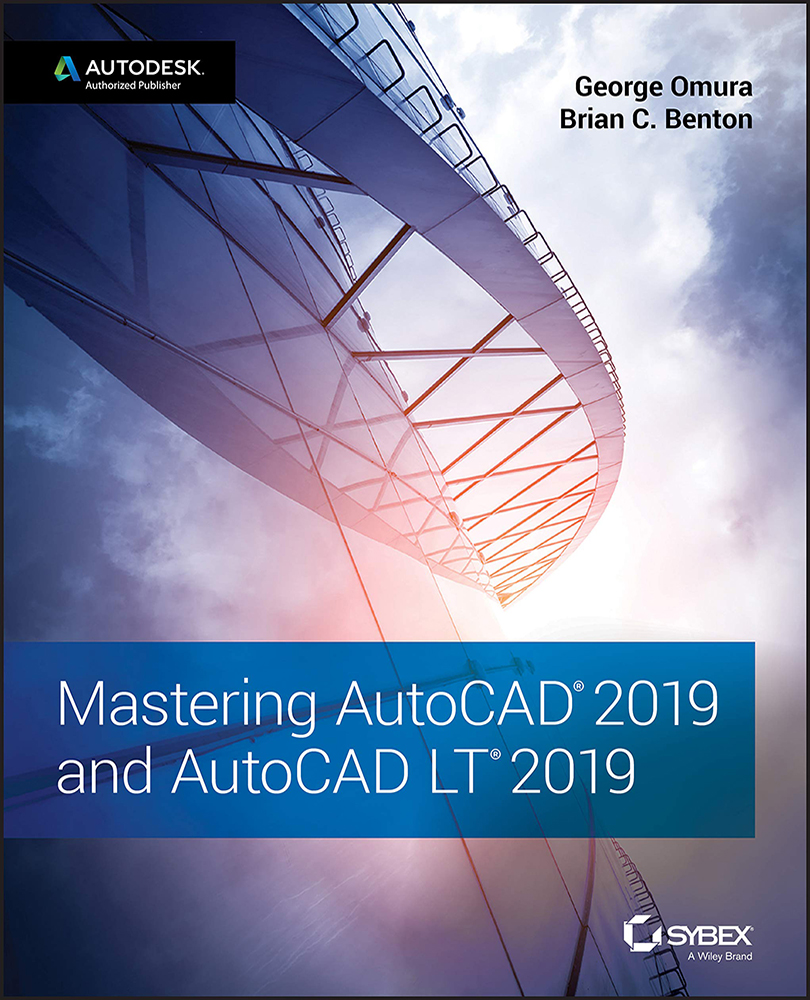Doing Things in Style
Much care has been taken to see that the stylistic conventions in this book—the use of uppercase or lowercase letters, italic or boldface type, and so on—are the ones most likely to help you learn AutoCAD. On the whole, their effect should be subliminal. However, you may find it useful to be conscious of the following rules:
- Menu selections are shown by a series of options separated by the ➢ symbol (for example, choose File ➢ New). These are typically used to show selections from a context menu or the Application menu, which you will learn about in Chapter 1.
- Keyboard entries are shown in boldface (for example, enter Rotate↵).
- Command‐line prompts are shown in a monospaced font (for example,
Select objects:
For most functions, this book describes how to select options from Ribbon panels and the Application menu. In addition, where applicable, we include related keyboard shortcuts and command names in parentheses. These...