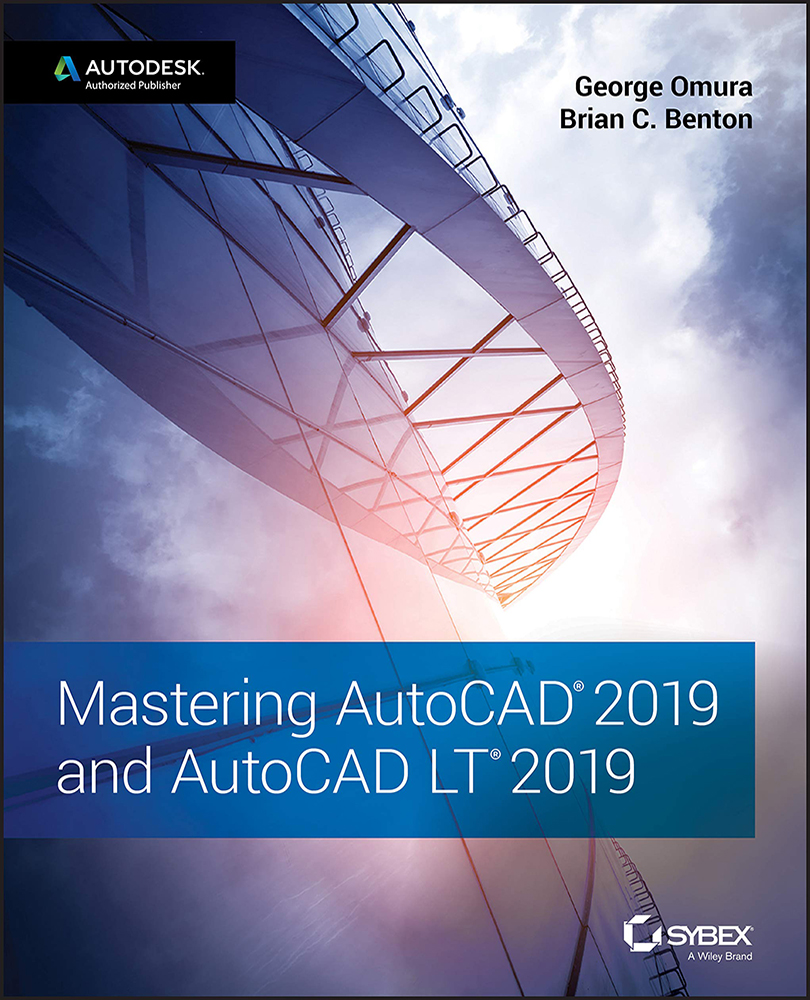Chapter 7
Mastering Viewing Tools, Hatches, and External References
Now that you've created drawings of a typical apartment unit and the apartment building's lobby and stairs, you can assemble them to complete the first floor of the apartment building. In this chapter, you'll take full advantage of the features of the AutoCAD® 2019 software to enhance your drawing skills and to reduce the time to create accurate drawings.
As your drawing becomes larger, you'll find that you need to use the Zoom and Pan commands more often. Larger drawings also require some special editing techniques. You'll learn how to assemble and view drawings in ways that will save you time and effort as your design progresses. Along the way, you'll see how you can enhance the appearance of your drawings by adding hatch patterns.