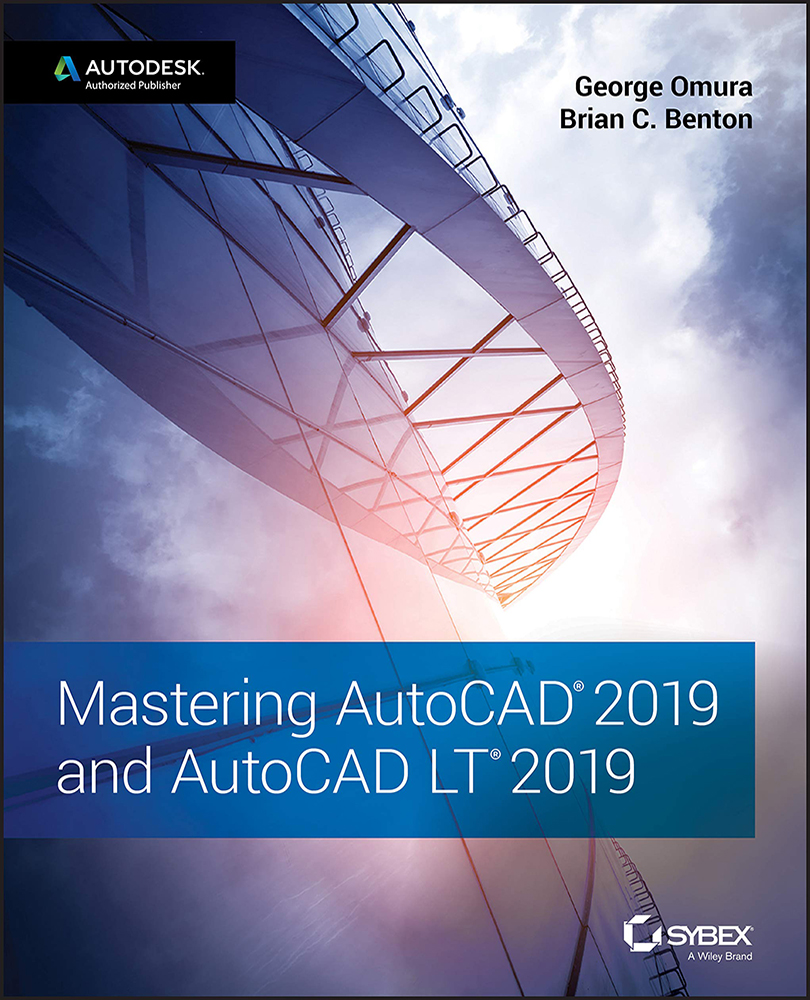Before Installing AutoCAD
Before you begin the installation process, be sure that you have at least 6 GB of free disk space. You should also have at least an additional 100 MB of free disk space for AutoCAD temporary files and swap files, plus another 20 MB for the tutorial files that you'll create. AutoCAD will work with Microsoft Windows 7, 8, or 10. AutoCAD also works with Internet Explorer 11, Google Chrome v33, Mozilla Firefox v19, and Apple Safari v5.1.
For 2D work, you'll also need a dual‐core processor with at least 2 GB of RAM and a video card that supports at least 1366 by 768 resolution and True Color.
For serious 3D work, Autodesk recommends at least 8 GB of RAM, 6 GB of free disk space (not including the AutoCAD installation), and a 128 MB or greater Direct3D‐capable workstation‐class graphics card. Autodesk has a list of certified graphics cards for 3D modeling. This list is always being updated, so check the Autodesk website for the latest...