CHECKLIST FOR INCREASING PERFORMANCE
If your Tableau workbook is performing more slowly than expected, there are a couple of things you or your database administrator can check.
General Advice for Performance Optimization
To improve the speed of your analysis flow, pay attention to the following points:
- Use several smaller data sources to find the answers to several problems, as opposed to building a single large data source to be used for all questions.
- Avoid unnecessary joins.
- Avoid unnecessary unions.
- Use the Assume Referential Integrity option, found in the Data menu under the data source in question (see Figure 2.20). This ensures that Tableau queries the tables of the connection only when used explicitly in the view. If your data doesn't meet the referential integrity condition, your results may be inaccurate.
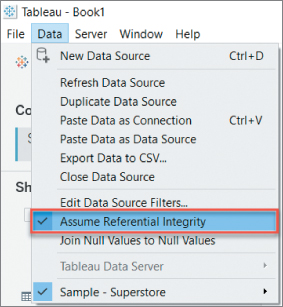
Figure 2.20 Selecting Assume Referential Integrity in the Data menu.



























































