Deploying vCenter Server Appliance 6.5
vCenter Server Appliance 6.5 comes with a GUI installer that can run from different platforms (Windows, Linux, or macOS). The installer by itself has software and hardware requirements that need to be met for optimal performance during installation:
Operating system | CPU | Memory | Storage |
macOS Mavericks/Yosemite/El Capitan | 4 cores or vCPUs at 2.4 GHz | 8 GB | 150 GB |
Windows 7, 8, 8.1, and 10 | 4 cores or vCPUs at 2.3 GHz | 4 GB | 32 GB |
SUSE 12 (64-bit) or Ubuntu 14.04 (64-bit) | 2 cores or vCPUs at 2.3 GHz | 4 GB | 16 GB |
How to do it...
The following procedure will guide you through the steps involved in deploying VCSA 6.5 with an embedded PSC:
- Map and browse the contents of the VCSA ISO ROM, navigate to
vcsa-ui-installer, and choose a subdirectory corresponding to your operating system (lin64,mac,win32). In this case, we will navigate to thewin32directory and run the executableinstaller.exeas an administrator to bring up thevCenter Server Appliance 6.5 Installerwindow:
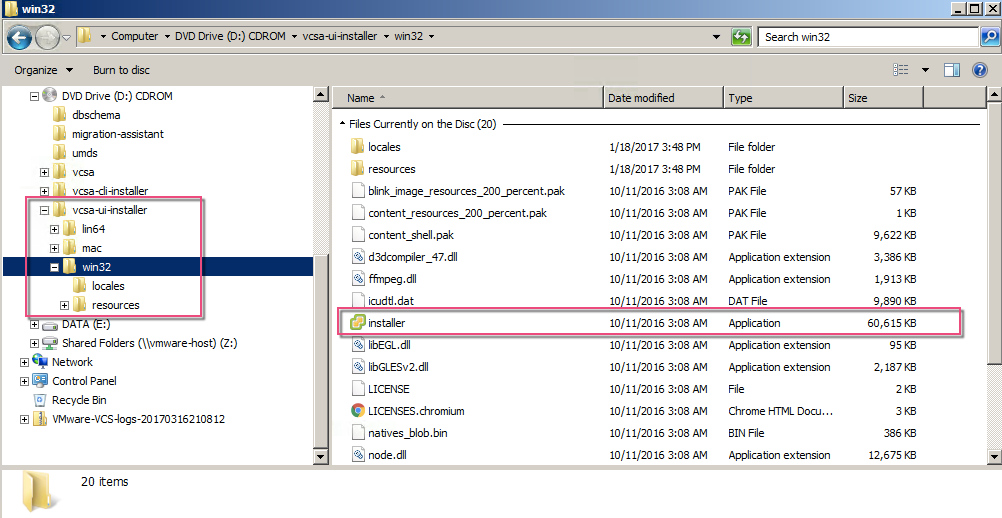
- On the
vCenter...




































































