Enabling stateful install
While the stateless caching feature is predominantly built to tackle disk specific limitations on server hardware, the stateful install mode is more of a legacy installation through PXE mechanism. Apart from the installation procedure that is set to scale, it mimics the attributes of a standard manual installation. In this recipe, we shall walk through the steps to enable stateful install.
How to do it...
- Log in to vCenter Server.
- Navigate to
Home|Host Profiles. - Select the host profile and click on
Edit host profile. - Expand ;
Advanced Configuration Settingsand navigate toSystem Image Cache Configurationas shown here. - Click on
Enable stateful install on the hostorEnable stateful install to a USB disk on the host:
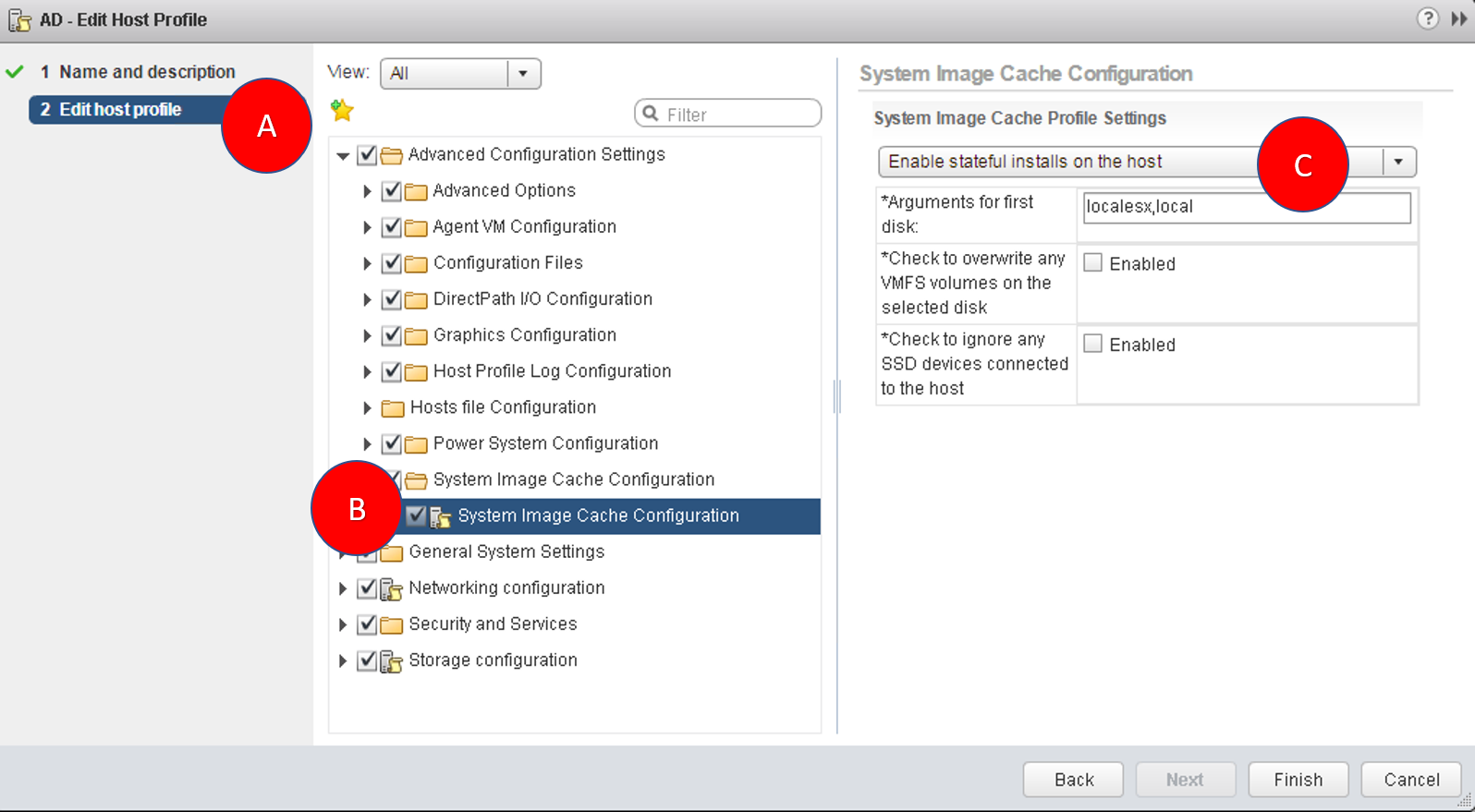
- Provide inputs for
Arguments for first diskor leave at default: this is the order of preference of disk on which the host would be used for installation. The administrator may also indicate the specific disk make, model or driver used, the specific disk...




































































