Creating a vSphere Distributed Switch
A vSphere Distributed Switch cannot be created on an ESXi host directly. You need to be connected to the vCenter Server, either by using the vSphere Client or by using the vSphere Web Client. Also, keep in mind that a dvSwitch can only be created at the data center level in the vCenter inventory.
Getting ready
The ESXi hosts managed by the vCenter Server and it should be the vSphere Enterprise Plus licensed.
How to do it...
The following procedure will guide you through the steps involved in creating a dvSwitch:
- Log in to the
vSphere Web Client, and use its inventory menu to go toNetworking:
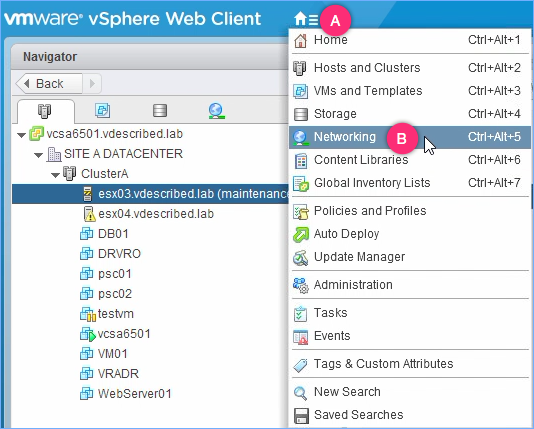
- Right-click on the data center you intend to create the dvSwitch on and go to
Distributed Switch|New Distributed Switch...:
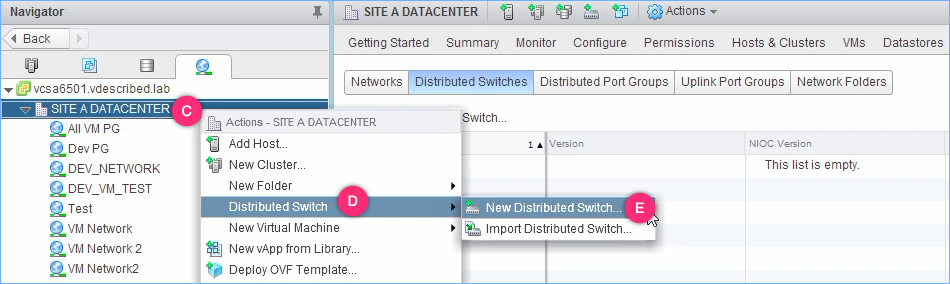
- On the
New Distributed Switchwizard screen, supply aNamefor the dvSwitch and clickNextto continue:
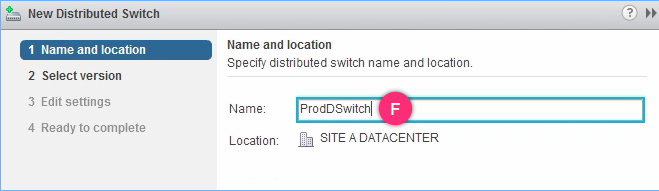
- On the
Select versionscreen, choose an intended dvSwitch version and clickNextto continue:
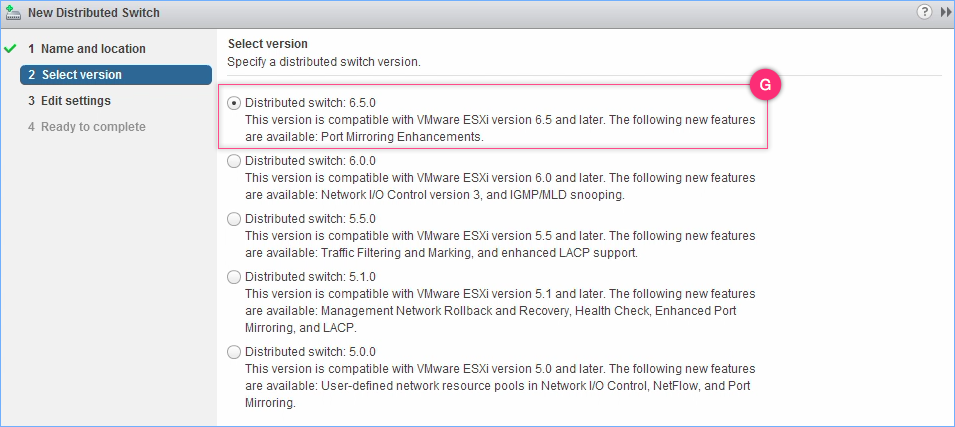
- On the
Edit settingsscreen, set theNumber of uplinks...




































































