Migrating VMkernel interfaces between vSphere Standard (vSwitch) and vSphere Distributed Switches (dvSwitch)
VMkernel interfaces can also be migrated from a vSwitch to dvSwitch. The process can be achieved using the Add and Manage Hosts wizard.
Getting ready
Before you begin migrating the VMkernel interfaces from a vSwitch to dvSwitch, it is important to make sure you have a dvPortGroup configured with the necessary dvUplinks and ensure the other settings such as VLAN, MTU, and LACP (if required) are configured correctly:
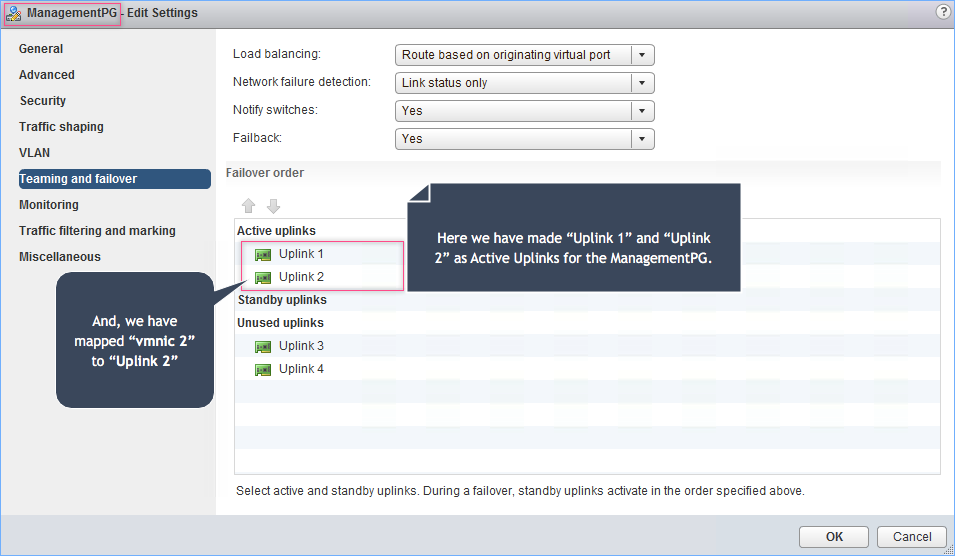
If you are to use the same vmnics currently mapped to the Standard vSwitch, then unmap one of those vmnics, assign a dvUplink to it, and mark it as the active uplink for the dvPortGroup configured for management interfaces.
How to do it...
The following procedure will help you migrate VMkernel interfaces from a vSphere Standard Switch to a vSphere Distributed Switch:
- Bring up the Networking inventory using the vSphere Web Client by using the key combination Ctrl + Alt + 5.
...




































































