Configuring SSO identity sources
An identity source is nothing but a repository of users and groups. These can be the local operating system users, Active Directory, or OpenLDAP and VMDIR sources.
How to do it...
The following procedure will guide you through the steps required to add identity sources to the SSO server:
- Use vSphere Web Client to connect to vCenter Server. The URL will use the following syntax:
https://<IP Address or FQDN>:9443/vsphere-client #Examples: https://localhost:9443/vsphere-client https://vcsa6501.vdescribed.lab:9443/vsphere-client
- Log in using the default SSO administrator and its domain (the default is
vsphere.local).
- Use the vCenter inventory list to go to
Administration:
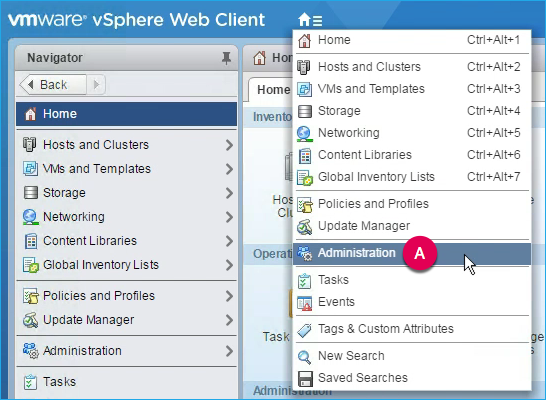
- Click on
Configurationfrom theSingle Sign-Oncategory on the left-pane, navigate theIdentity Sourcestab, and click on the greenicon to bring up the
Add identity sourcewizard:
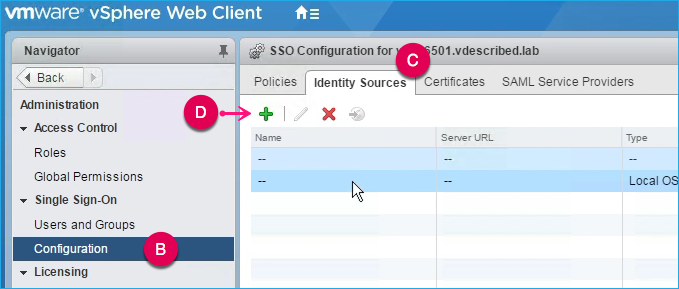
- On the
Add identity sourcewizard screen, select an identity source type. In this case, we have selectedActive...




































































