Setting the VM restart priority for a HA cluster
VM restart priority, in conjunction with the previous configuration settings, ensure that critical workloads get precedence over other workloads. This can be fairly important in terms of how quickly a workload resumes and is of particular importance when admission control is enabled. Given a situation wherein you have 10 VMs to be restarted, 3 of them being critical workloads, by setting higher restart priority for the 3 VMs, we ensure that they get restarted first and they have a better probability of obtaining the reserved capacity of failover.
Getting ready
The restart priority is relative, hence it is important to differentiate the critical workloads from the rest. Unless explicitly overridden, all VMs adhere to the global settings at the cluster and are deemed equal.
How to do it...
- Log in to the vSphere Web Client with the relevant privileges. Navigate to the specific cluster |
Configuration |VM Overrides:
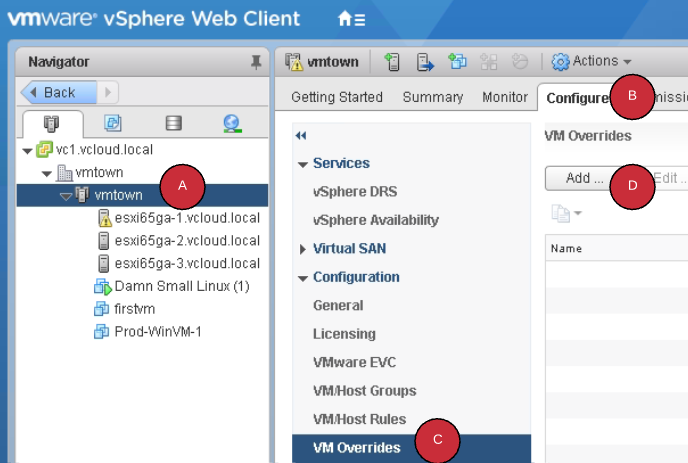
- Click on
Add...|+sign to select...




































































