Enabling ESXi Image Builder service for vSphere Web Client GUI
As mentioned earlier in the chapter, starting with vSphere 6.5, ESXi Image Builder now has a graphical user interface for folks who do not want to deal with the CLI.
How to do it...
The following procedure will walk you through the steps involved in enabling the Image Builder service for use with the vSphere Web Client:
- Log in to the vSphere Web Client and navigate to
System Configurationfrom the inventory home:
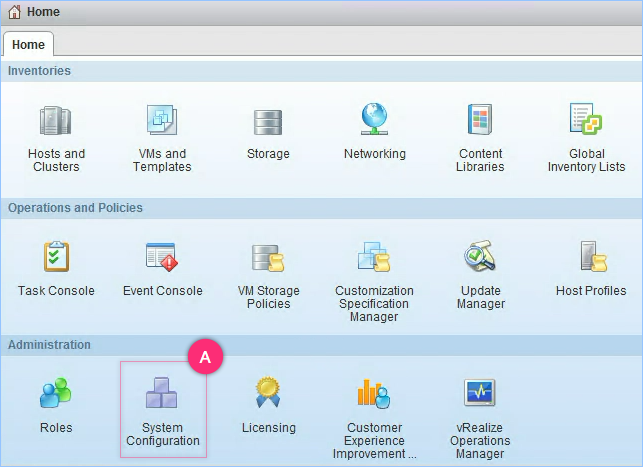
- On the
System Configurationscreen, click onServicesto list all the services available:
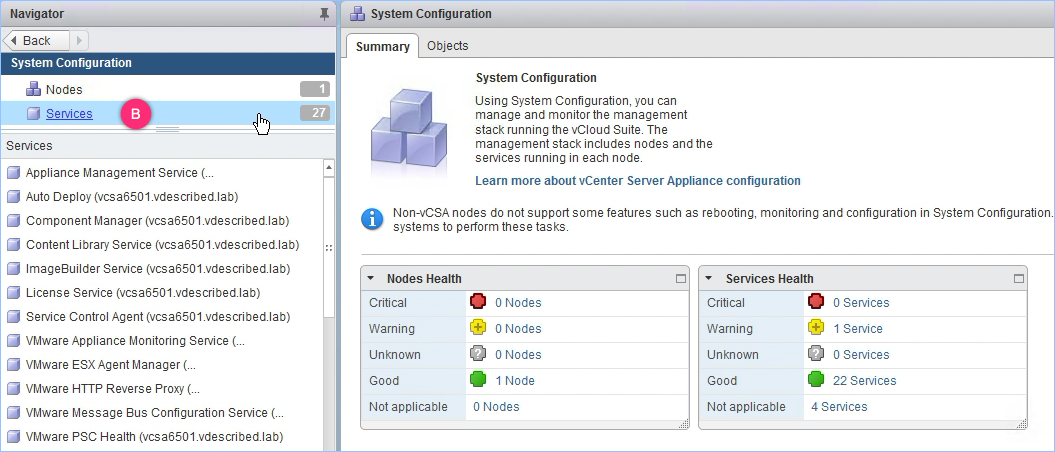
- Right-click on the
ImageBuilder Serviceand click onStart:
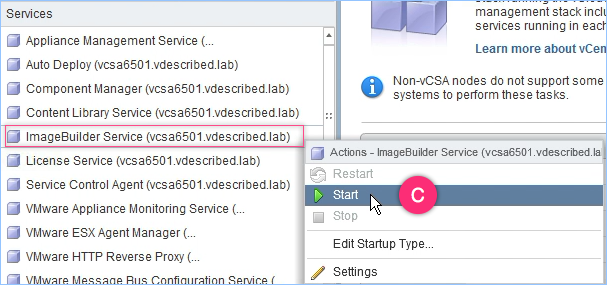
- Since Image Builder GUI is a part of
Auto DeployGUI, you will need to start the auto deploy service as well. Right-click on theAuto Deployservice and clickStart:
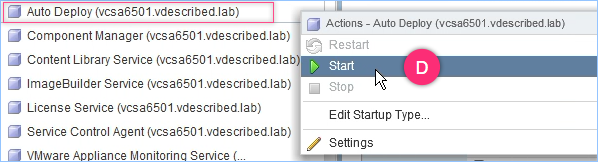
- The
Recent Taskspane should showStart Servicetask complete successfully. - Exit the vSphere Web Client, re-login and navigate to
Auto Deployfrom the inventory home, to view theAuto Deployinterface:
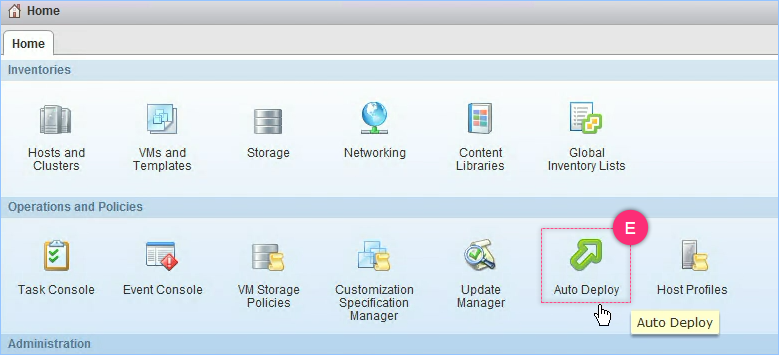
- (Optional, but...




































































