Resetting all certificates
The certificate manager utility also allows a reset all certificates option that would replace all existing current vCenter certificates with the those signed by VMCA. This can be used, typically, as a corrective measure for issues or errors faced while performing certificate replacement.
Note
This will cause all the custom certificates that are currently in VECS to be overwritten.
How to do it...
- Log in to the vCSA. Key in the command
shellwhen prompted to access the shell. - The vSphere Certificate Manager utility can be invoked by the
/usr/lib/vmware-vmca/bin/certificate-managercommand. - Choose option
8. Reset All Certificates:
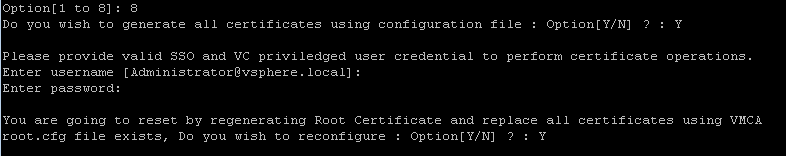
- Confirm by typing in
Y.
How it works
The process is similar to the previous recipe of reverting to a previous state; however, we may need to go back a few steps. While this can be achieved through virtual machine snapshots, we risk losing other environmental data by going back to specific snapshots. Hence, there was a specific use case to be able...




































































