Creating a local content library
A content library is a repository for VM templates or other files that can span across vCenter instances within or across locations. This further enhances the consistency, compliance, and efficiency in managing virtual machines. Content libraries are primarily of two kinds:
- Local library
- Subscribed library
A Local library is intended to service a single vCenter Server instance, however one can choose to publish it for users from other vCenter Server instances to subscribe and use. A Subscribed library is carved out of subscribing from a published library.
How to do it...
In the following recipe, we shall create a local content library and upload contents:
- Log in to vCenter Server with the relevant privileges.
- Navigate to
Home|Content Librariesas shown here:
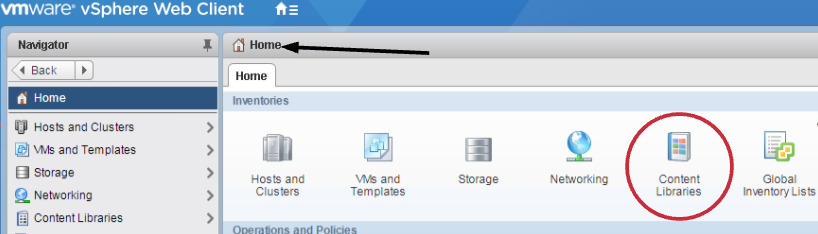
- Select
Local content libraryand checkPublish externally, you may choose to have an authentication enabled by selecting theEnable authenticationcheckbox:
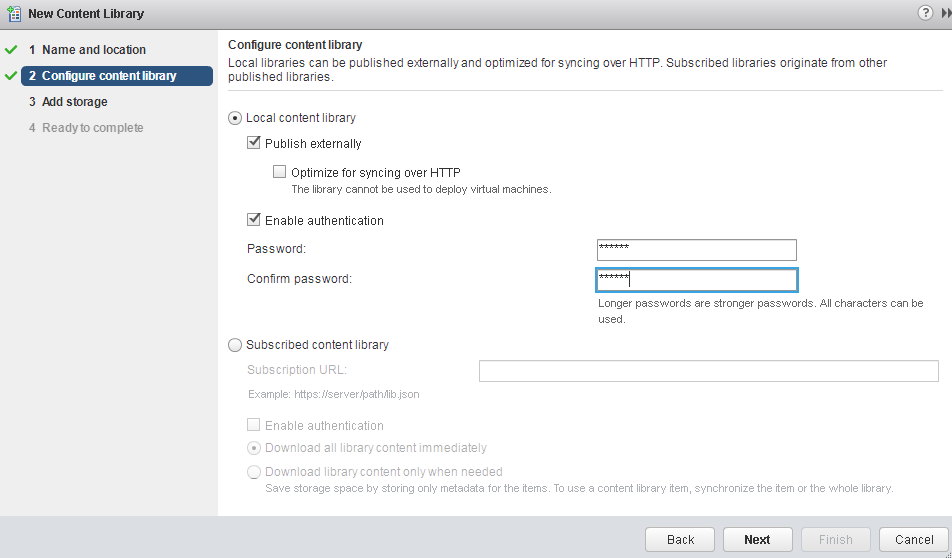
- Choose an appropriate datastore and click
Finish....




































































