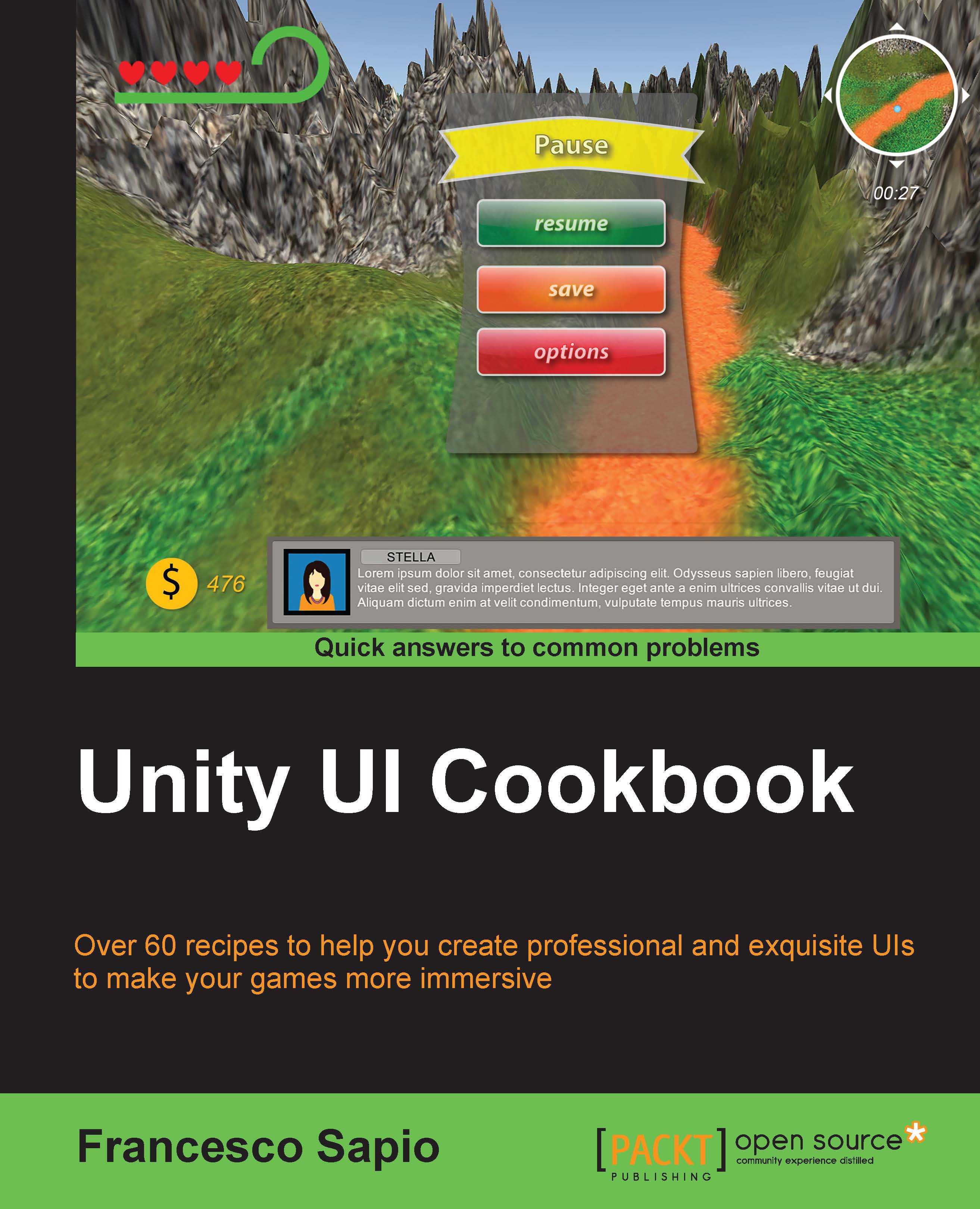Developing a kingdom hearts health bar style
In this recipe, we are going to create a very special kind of health bar, since we are combining the linear bar of Implementing a linear health bar with the radial one of Implementing a radial health bar in order to create a kingdom hearts health bar style. This style is like a typical horizontal health bar that is rounded at the end. To have a better idea, let's have a quick glance at the picture ahead of this recipe.
How to do it...
To begin, let's create a new empty game object, so right-click on Canvas object, since we want it as parent, and then Create Empty. Lastly, rename it as KHHealthbar.
Tip
If there isn't the Canvas object in the scene, for example, in new scenes, we can create it by right-clicking on Hierarchy panel and then UI | Canvas.
Next, right-click on KHHealthbar and add a new image by selecting UI | Image, and again rename the object just created as Linear Part.
Repeat the previous step and rename the new image to Radial Part.
Create...