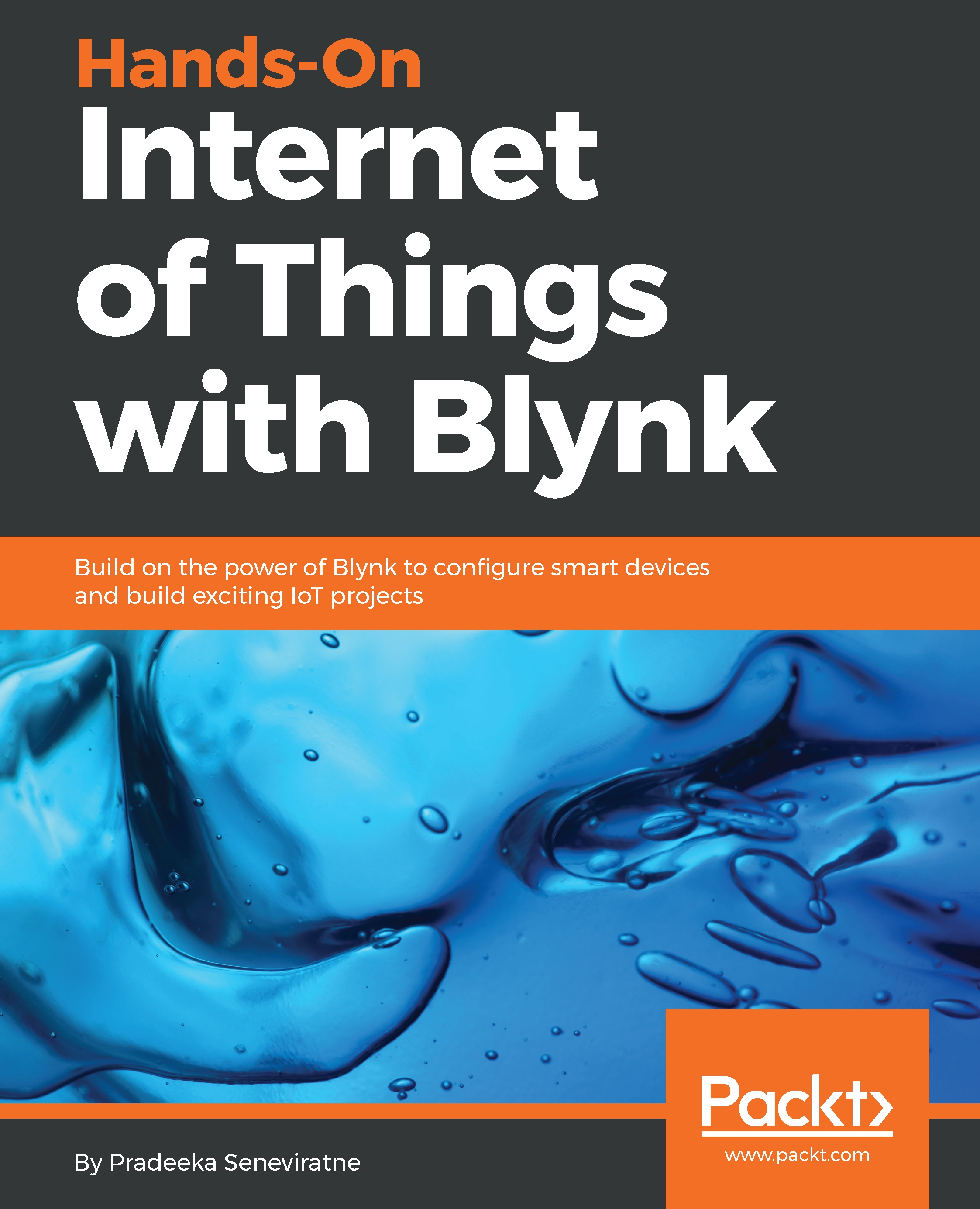The Twitter widget allows you to connect your Twitter account with Blynk and send tweets from your Raspberry Pi hardware. However, the Twitter widget has the following limitations:
- You can't tweet the same message more than once
- Only one tweet per 15 seconds is allowed
Adding a Twitter widget
These steps will show you how to add a Twitter widget onto your canvas:
- In the
Widget Box, tap Twitter underNOTIFICATIONS:
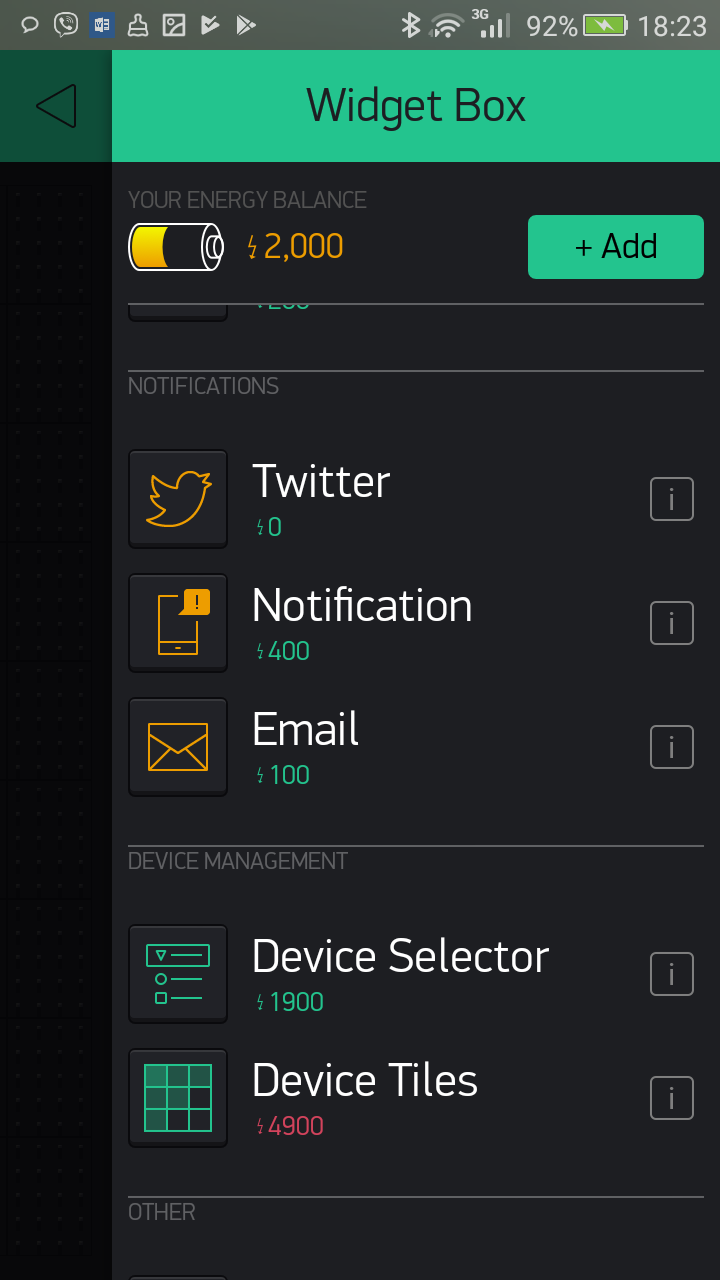
Twitter widget
- The Twitter widget will be added to the canvas. However, you can't add more than one Twitter widget to a project. A single Twitter widget can handle all the tweets sent from your Raspberry Pi. The Twitter widget consumes 0 units of energy from your energy bank:
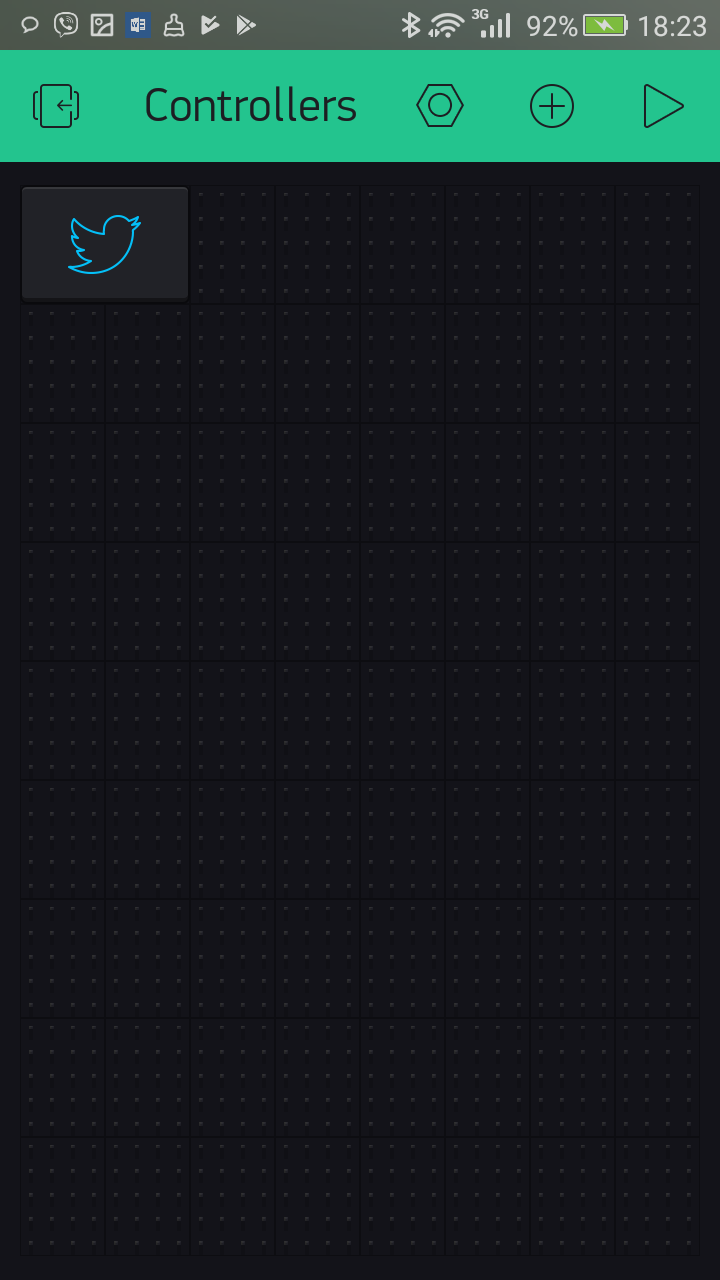
Twitter widget added to the canvas
Configuring
You should provide your Twitter account's login credentials to connect the Twitter widget with Twitter. OAuth allows Blynk to tweet from your Twitter account without actually sharing any credentials (no need to mention login credentials in the code). After connecting...