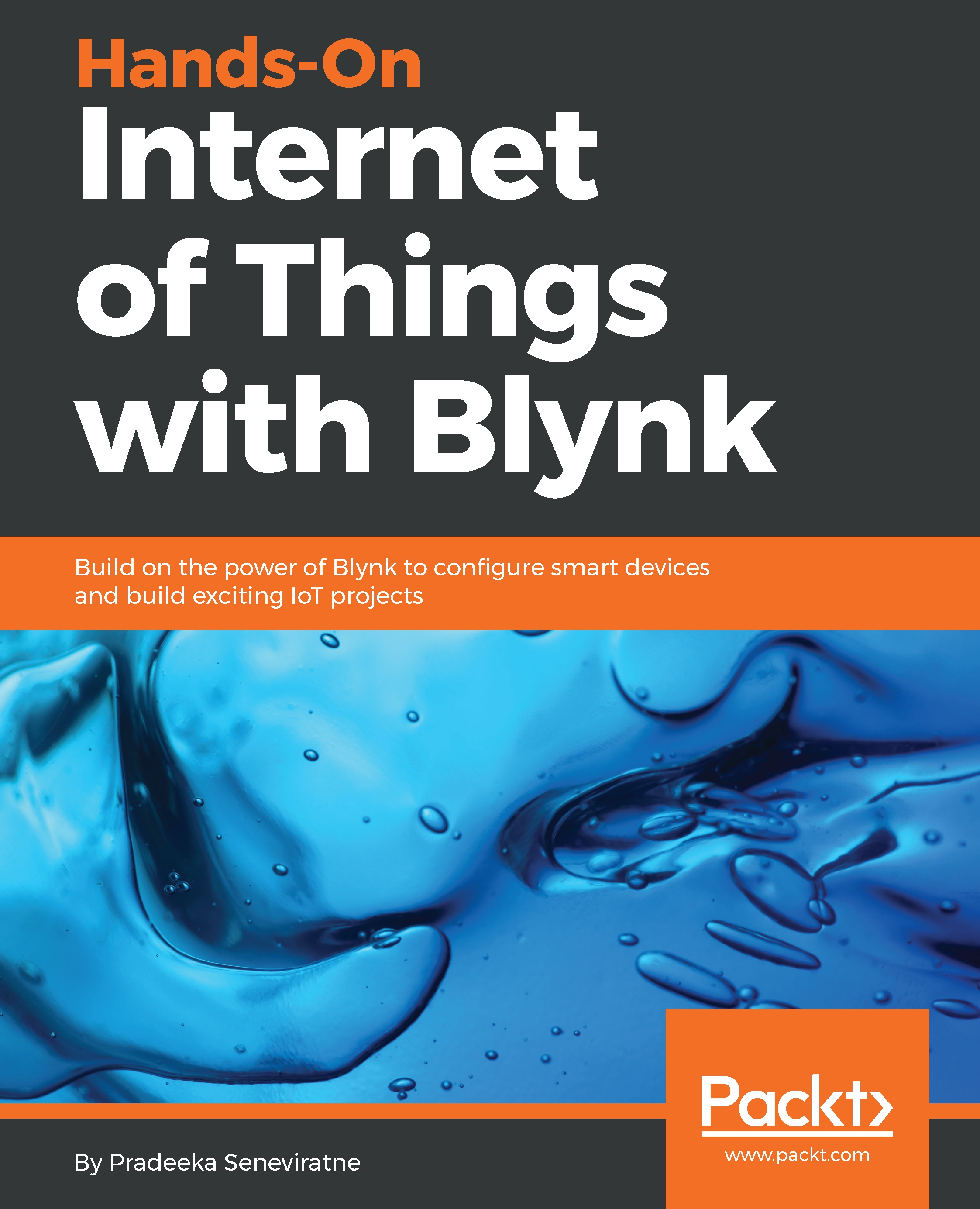Running the project
Now, you're ready to run your first Blynk project:
- Log in to your Raspberry Pi using the SSH protocol with PuTTY (see Chapter 1, Setting Up a Development Environment, for information on logging in to your Raspberry Pi with PuTTY).
- Change to the
blynk-library/linuxdirectory by issuing this command:
pi@raspberrypi:~ $cd blynk-library/linux- Run the following command with the auth token associated with your project:
pi@raspberrypi:~/blynk-library/linux $ sudo ./blynk --token=ca7bed1c92214503a65de8e20164994f- The terminal will show an output similar to this:
[0] ___ __ __ / _ )/ /_ _____ / /__ / _ / / // / _ / '_/ /____/_/_, /_//_/_/_ /___/ v0.5.0 on Linux [1] Connecting to blynk-cloud.com:8442 [3490] Ready (ping71ms).