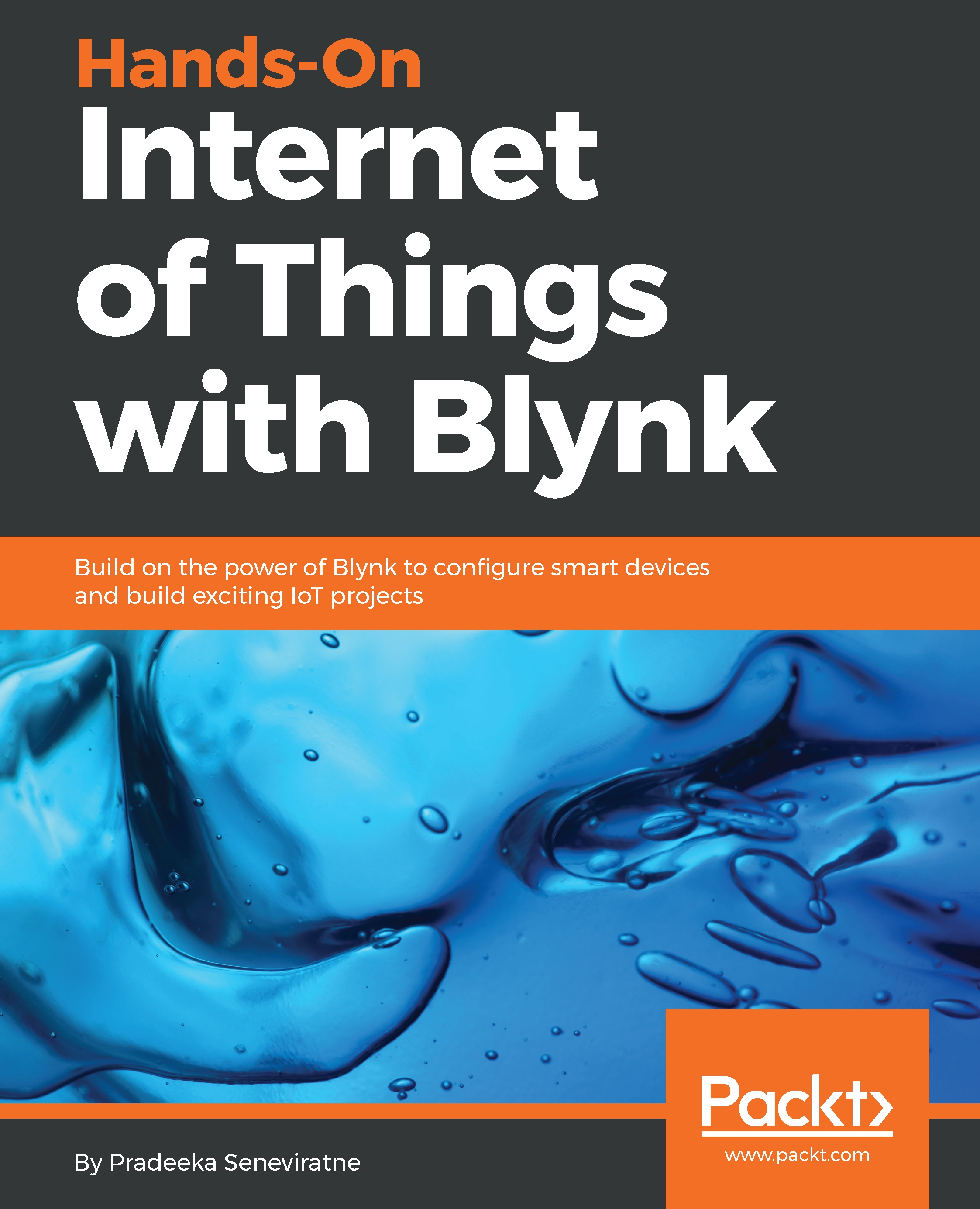Proximity sensor
Proximity sensors are also known as position sensors and allow you to determine how close your smartphone is to an object (such as your face). The distance can be measured in cm. However, most proximity sensors only return Far/Near information. Therefore, the return value will be 0 or 1, where 0/LOW is Far and 1/HIGH is Near.
As usual, you can add a Proximity Sensor widget to your project canvas from the Widget Box (Figure 6.19):
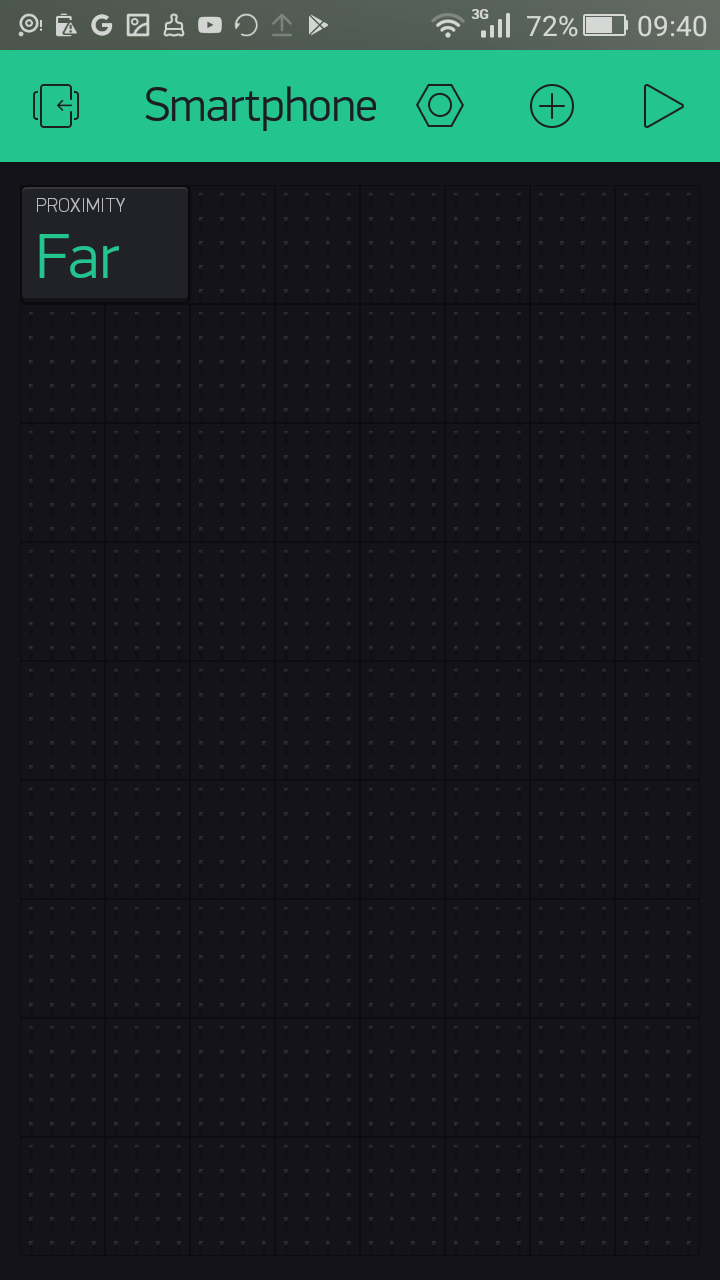
Figure 6.19: Proximity Sensor widget
Configuring the Proximity Sensor widget
The following steps will show you how to configure the Proximity Sensor widget with a virtual pin:
- Tap the Proximity Sensor widget to open the
Proximity Sensor Settingspage. - Under
INPUT, tapPINand from the list view, selectVirtualfollowed byV1. Keep theWRITE INTERVALas100 ms. - Then, tap
OK. YourProximity Sensor Settingspage should look like this (Figure 6.20):
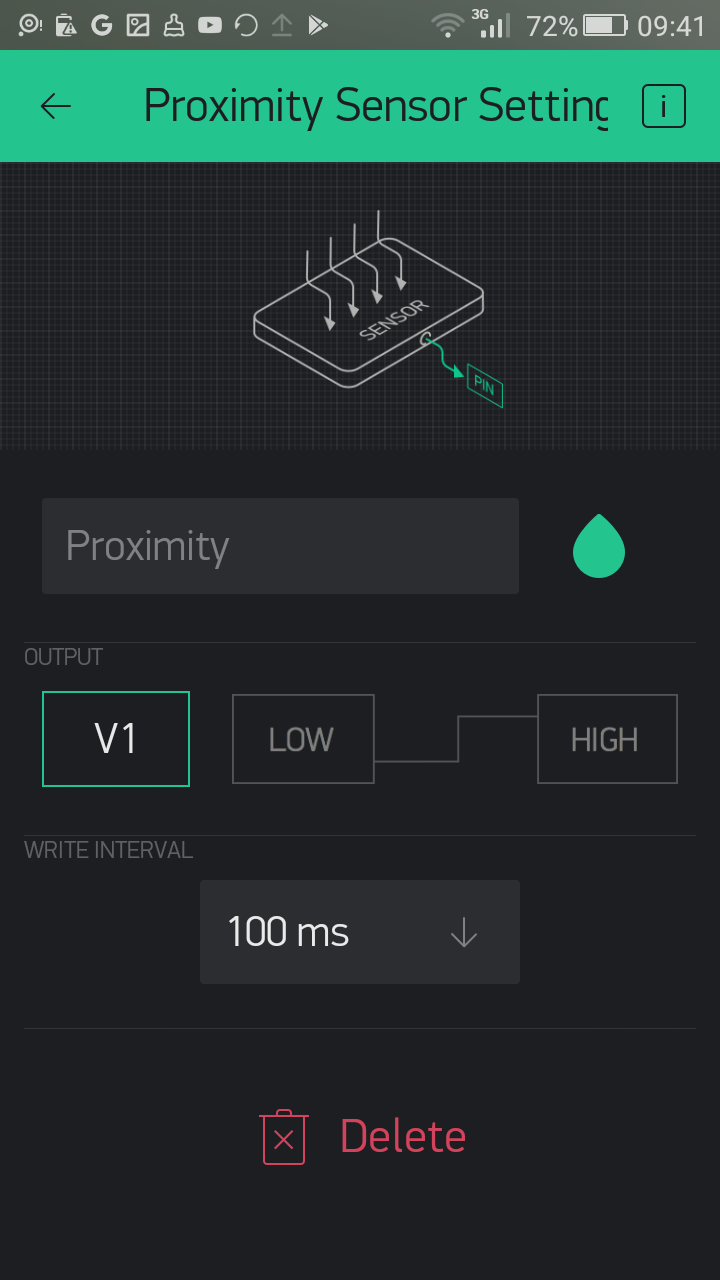
Figure 6.20: Virtual pin configuration for proximity sensor
- Tap the back arrow on the toolbar to go to the canvas...