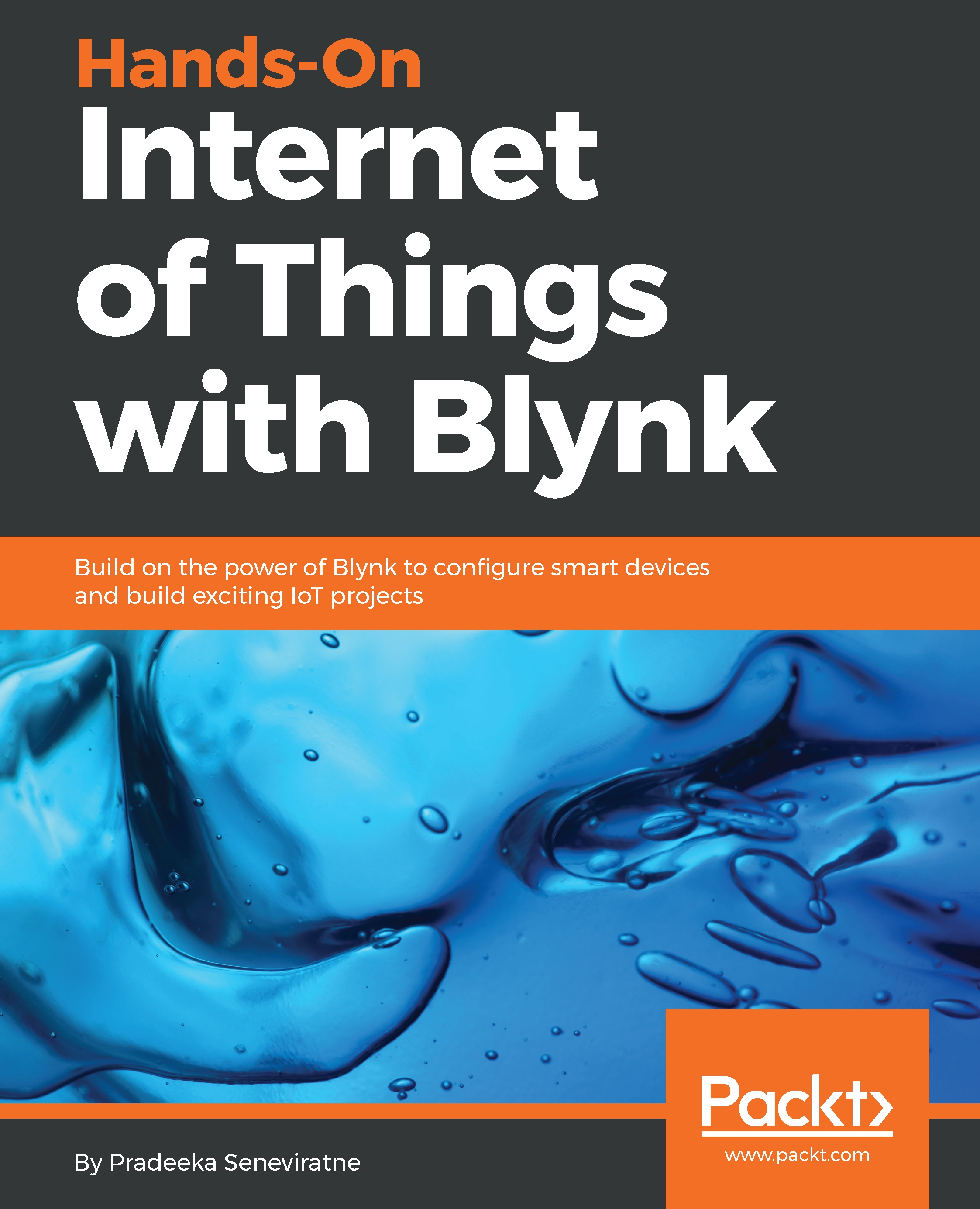Light sensor
Smartphones and tablets have built-in light sensors (also known as ambient light sensors) to measure the light level and adjust the brightness of the screen accordingly to save the battery. Blynk provides a Light widget to take values from the built-in ambient light sensor on your smartphone. The light level can be measured in lux (symbol: lx).
Adding the Light Sensor widget
The following steps will show you how to add a Light widget to your Blynk app:
- In the Widget Box, under
SMARTPHONE SENSORS, tapLight Sensor - The Light Sensor widget will be added to the canvas
Configuring the Light Sensor widget
The Light Sensor widget only works with virtual pins:
- Tap the Light Sensor widget to open the
Light Sensor Settingspage. - Under
INPUT, tapPINand in theSelect pin list, selectVirtualfollowed byV1. - Tap
OK. YourLight Sensor Settingspage should look like this (Figure 6.16):
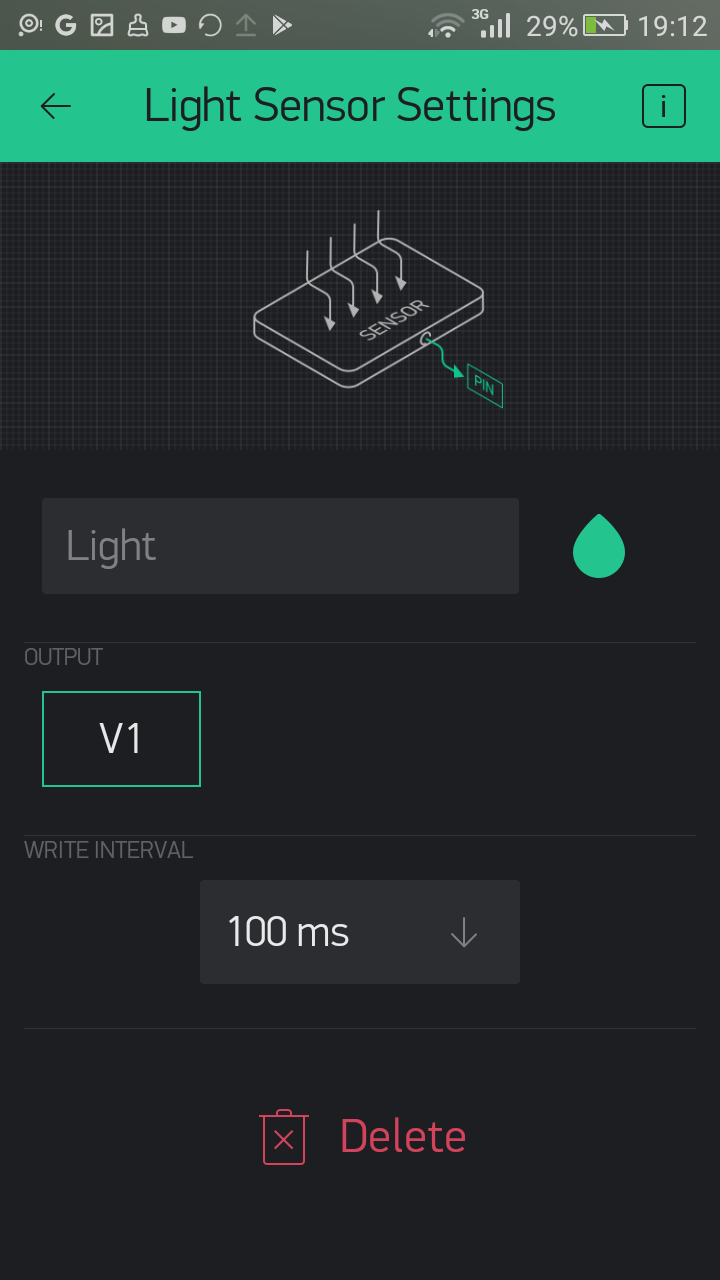
Figure 6.16: Configured Light Settings page
- Tap the back arrow on the toolbar to go to the canvas. Now, your Light...