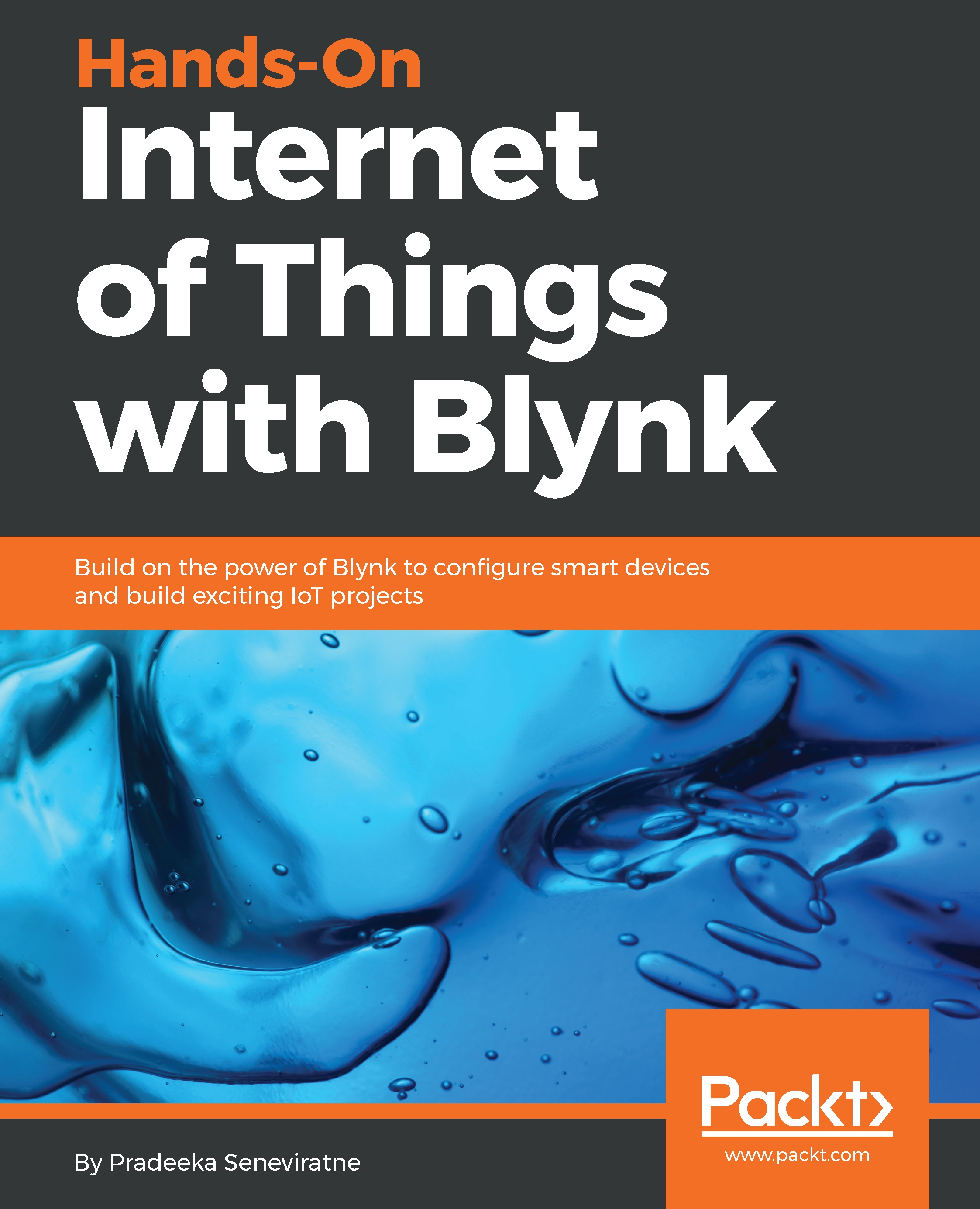Using the administration interface
Refer to the following steps:
- You can open the administration interface by entering the following address in a web browser:
https://IP_ADDRESS:9443/admin
- Type in the default administrator credentials to log in. Here are the default login credentials for admin:
Email address:[email protected]Password:admin
- Click
Sign-into log in to the administrator interface:
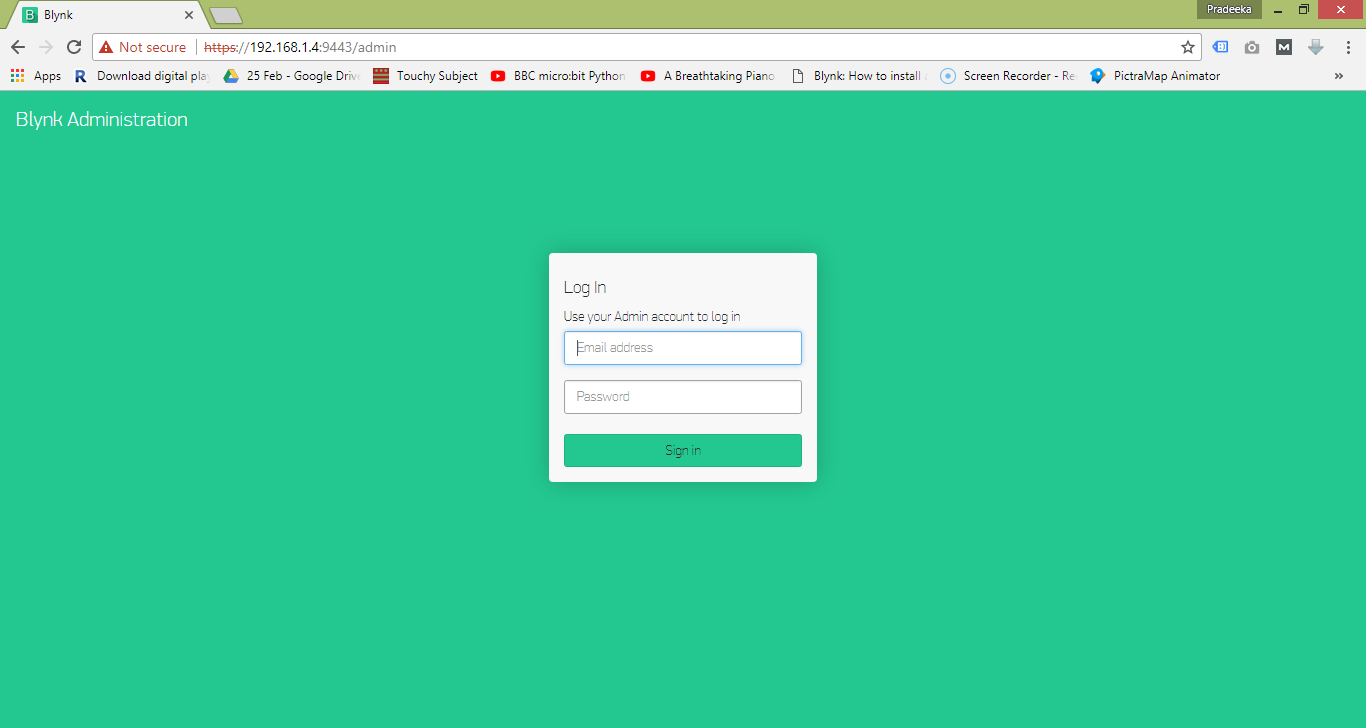
Administrator interface
- You will then see the dashboard:
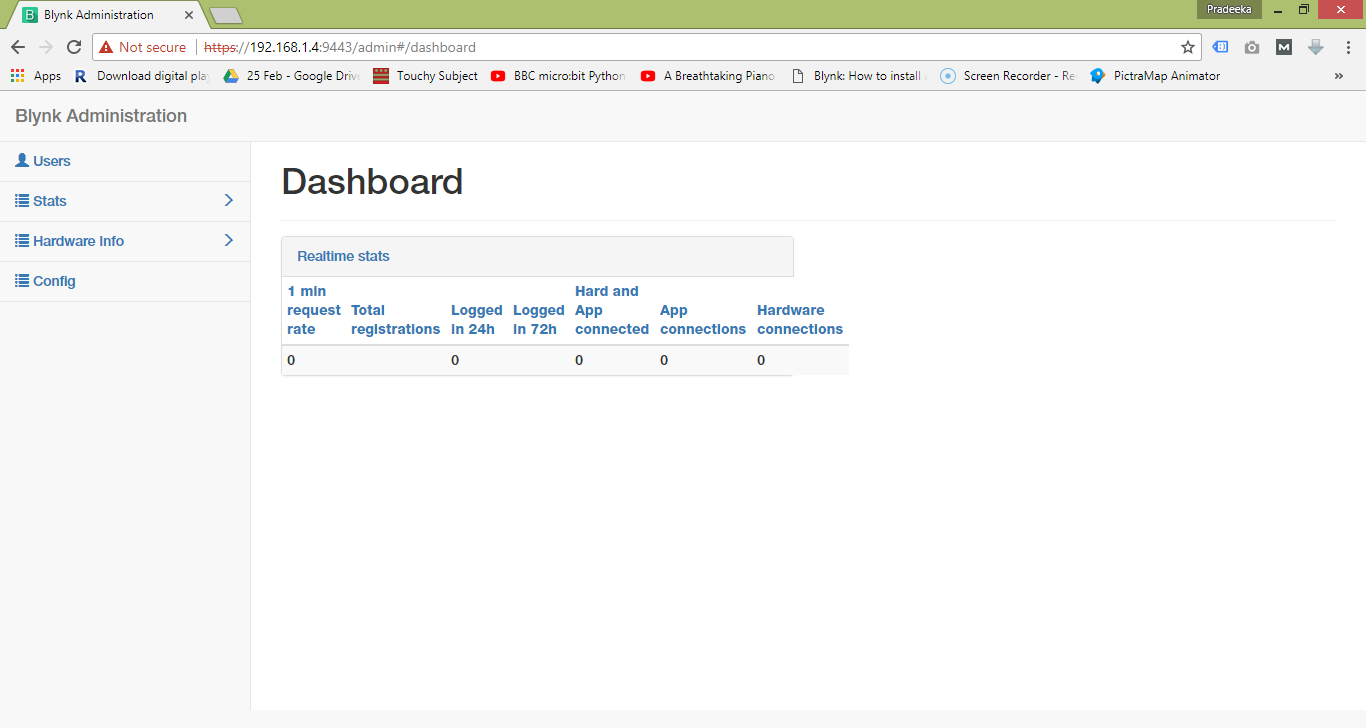
Dashboard
- In the left-hand list, click
Users. You will get the list of user accounts registered with your local Blynk server, including the admin:
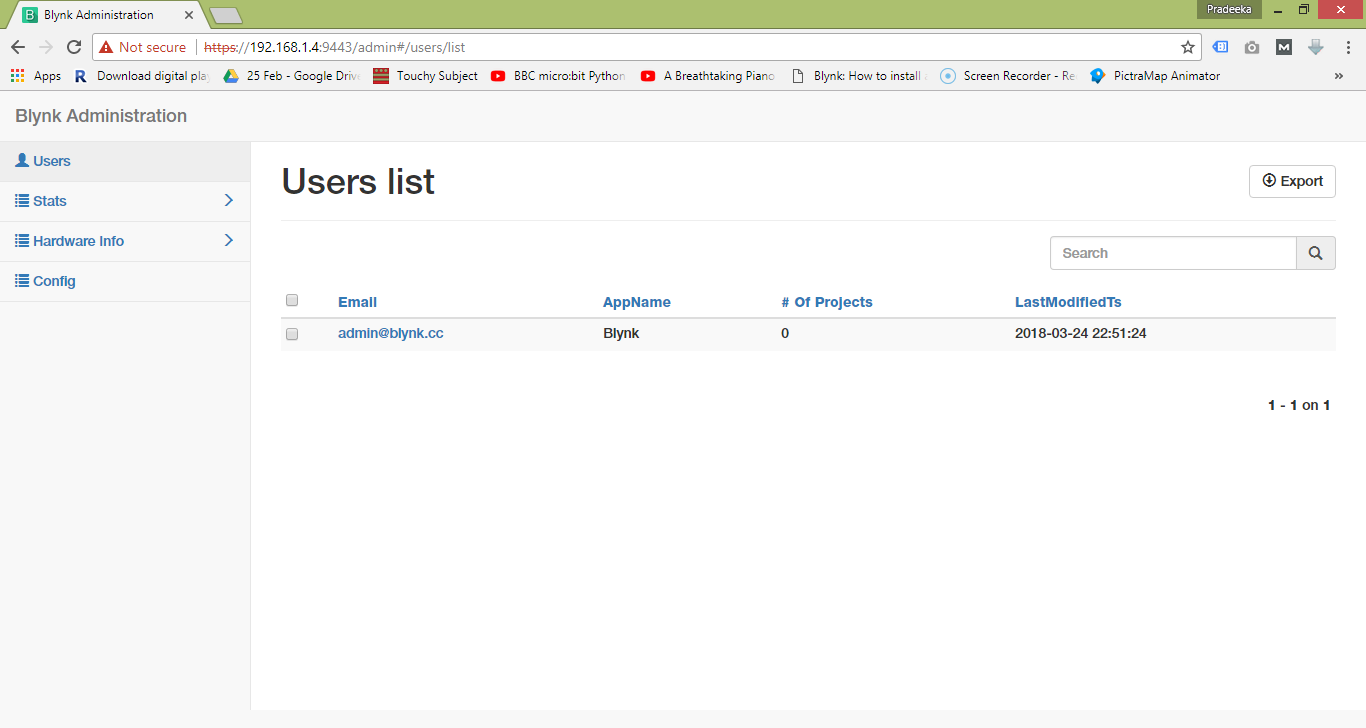
Users list
- In the left-hand navigation pane, click
Config. You will get a list of configurations for the following:twitter4j.properties: This is required for Twitter notificationsingle_token_mail_body.txtserver.properties: Settings related to the servermail.properties: Required for email notificationgcm.properties: Required for phone notificationdb.properties: A setting related to the database
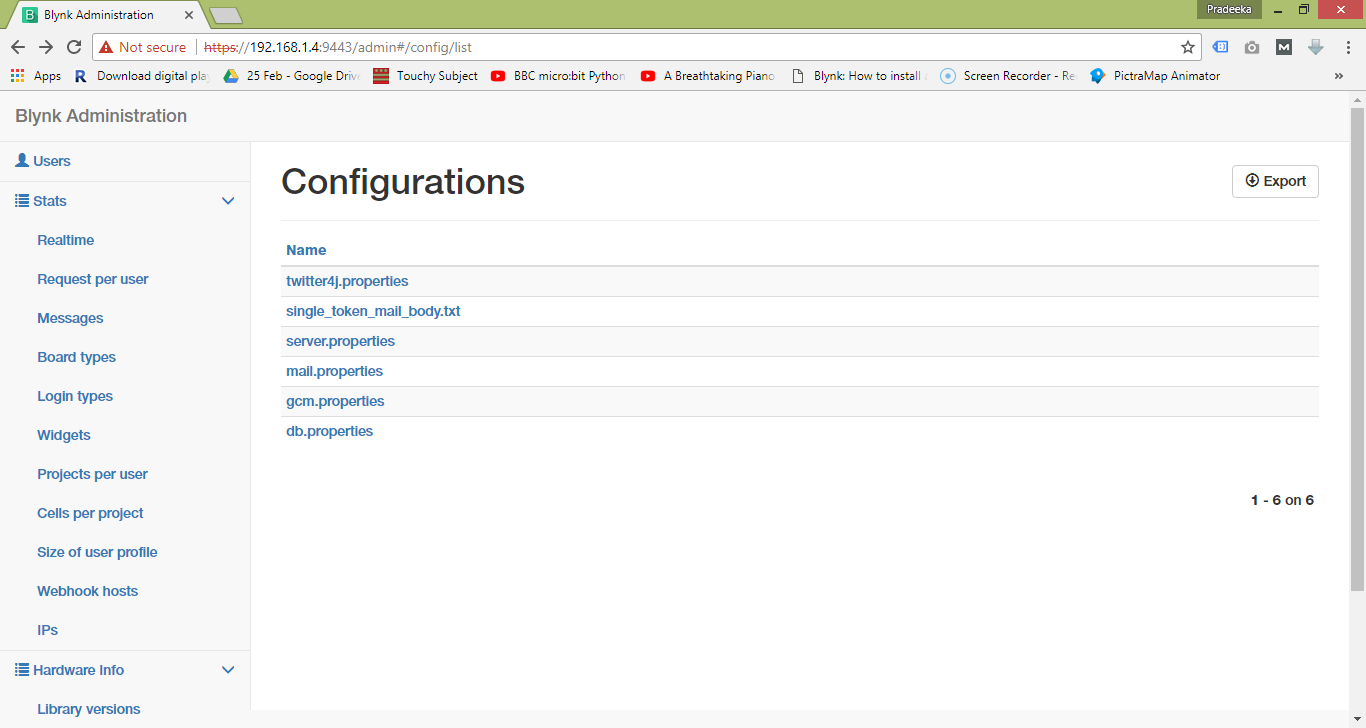
Configurations...