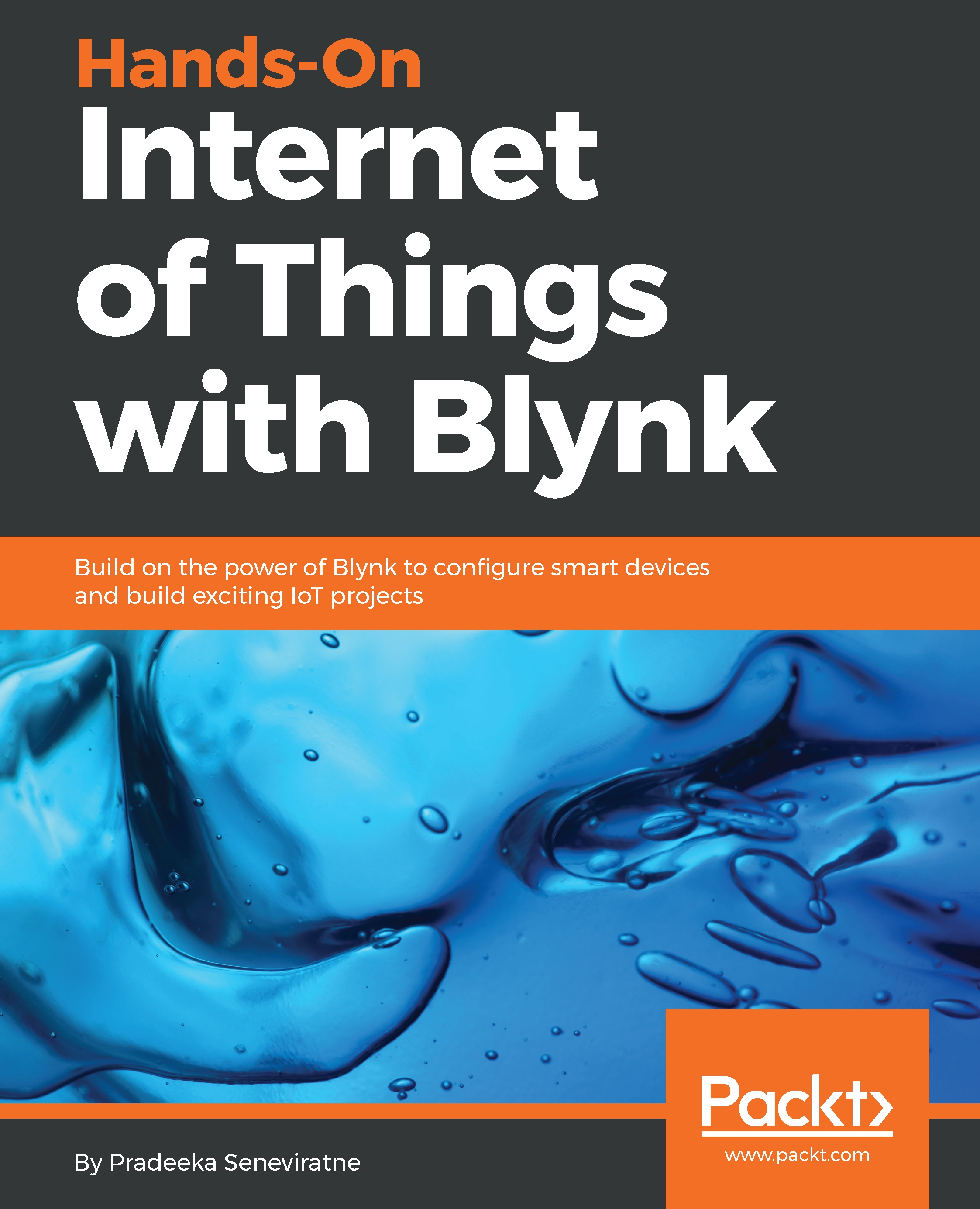Installing prerequisite software on Raspbian
Now you're ready to install all the required software on your Raspberry Pi to prepare it to work with Blynk Cloud:
- Update and upgrade packages
- git core
- WiringPi
- Blynk libraries
Updating and upgrading Raspbian
Let's see how to update and upgrade Raspbian:
- First, update your system's package list by entering the following command:
pi@raspberrypi:~ $sudo apt-get updateRefer to the following screenshot:
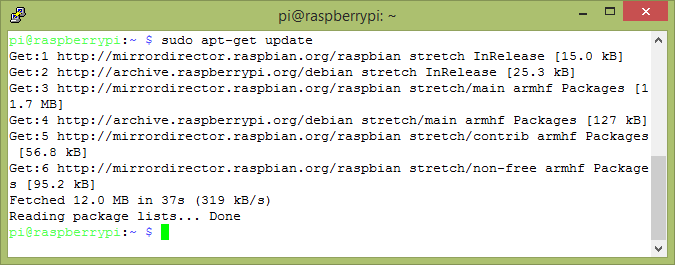
Updating Raspbian
- Then, upgrade all your installed packages to their latest versions with the following command:
pi@raspberrypi:~ $sudo apt-get dist-upgrade- When prompted, press Y to continue:
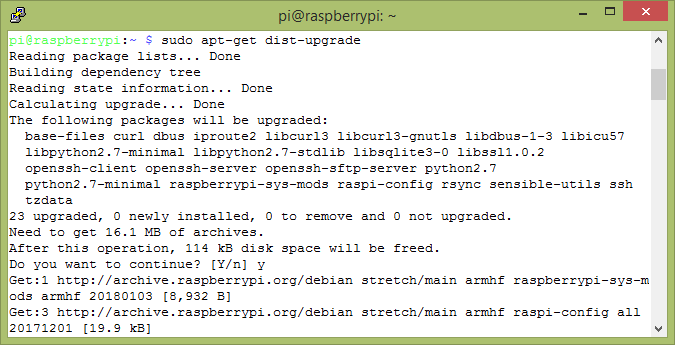
Upgrading Raspbian
Installing git
You will need to install git-core on your Raspberry Pi to work with git repositories for cloning packages like WiringPi, and Blynk libraries.
- With the SSH to your Raspberry Pi with PuTTY, run the following command:
pi@raspberrypi:~ $sudo apt-get install git-core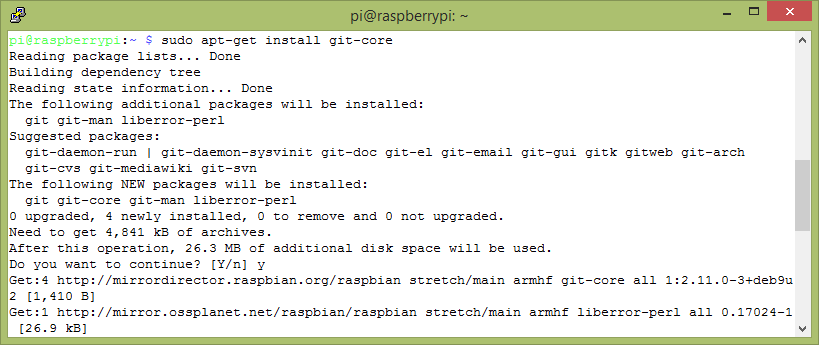
Installing git-core
- This will install git on your Raspberry Pi. After installation is complete, verify the version of git by using the following command:
pi@raspberrypi:~ $ git -versionRefer to the following screenshot:
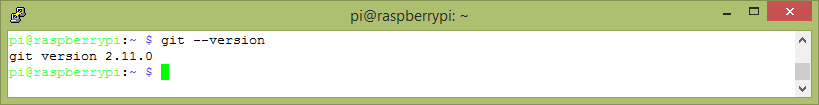
Verifying git version
Installing WiringPi
WiringPi is a PIN-based GPIO access library that can be used with all versions of Raspberry Pi:
- First, run the following command to clone the WiringPi repository:
pi@raspberrypi:~ $ git clone git://git.drogon.net/wiringPiRefer to the following screenshot:
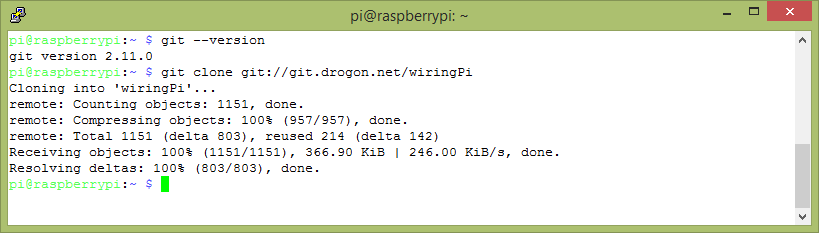
Cloning WiringPi
- Then move to the
wiringPidirectory:
pi@raspberrypi:~ $ cd wiringPi- Run the following command to build the WiringPi:
pi@raspberrypi:~/wiringPi $ ./build
Refer to the following screenshot:
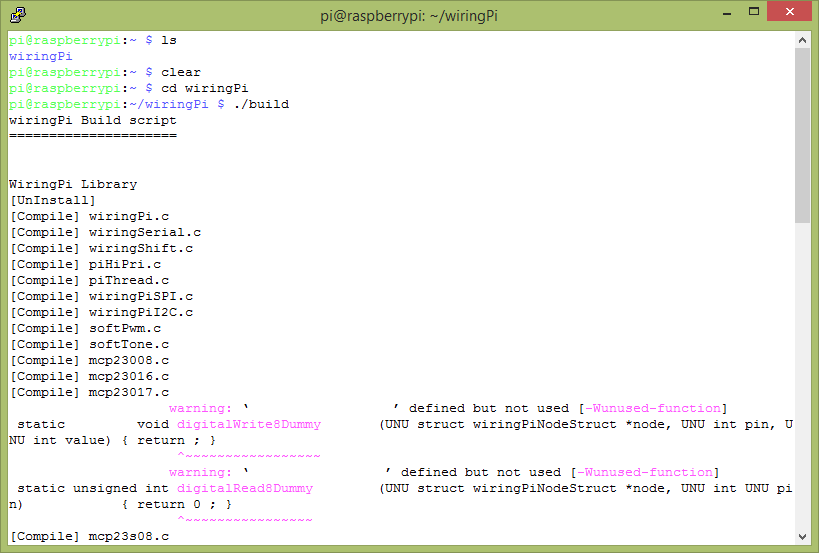
Building WiringPi
Deploying Blynk libraries
Let's look at how to deploy Blynk libraries:
- You can deploy the Blynk libraries on Raspberry Pi by running the following commands:
pi@raspberrypi:~/wiringPi $ cd pi@raspberrypi:~ $ git clone https://github.com/blynkkk/blynk-library.git
Refer to the following screenshot:
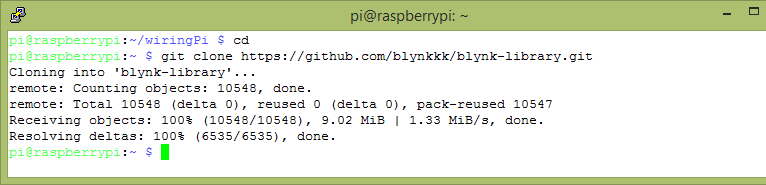
Cloning Blynk libraries
- After cloning the git repository, move to the
linuxdirectory:
pi@raspberrypi:~ $ cd blynk-library/linux- Then build the library from source by targeting Raspberry Pi:
pi@raspberrypi:~/blynk-library/linux $make clean all target=raspberry- This command will output the Blynk file that will be used to connect to the Blynk server:
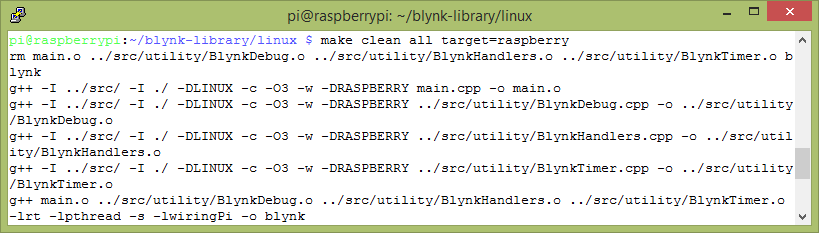
Building Blynk libraries